SEO is an art and a science. Small changes that are mostly free and easy to implement can have a huge impact on your Google organic traffic over time!
After doing SEO professionally for over 10 years, I’ve seen a ton of opportunities for bloggers to easily increase organic website traffic. The key is to spend time optimizing the elements of your website that are going to have the most positive impact on your traffic.
After participating in members-only SEO forums where the world’s best SEO experts conduct rigorous tests to determine the factors that mostly like influence AND INCREASE a website’s Google rankings, I have compiled a list of essential SEO guidelines for bloggers.
65 Proven SEO Tips to Increase Blog Traffic
Here are 65 proven SEO tips that will help you boost your rankings in organic search and increase your website’s traffic.
While I have focused on easy-to-implement recommendations, SEO can get complicated. Feel free to post your questions in the comments and I will do my best to respond.
You can also join the new Millennial Money SEO newsletter where I will periodically share SEO recommendations and articles.
Build Your Website for SEO
1. Quality Web Hosting
Choose a good web hosting company. It will help with page speed and server response time – both important SEO ranking factors. I have used Bluehost on all my client web projects for over 10 years. I highly recommend them.
2. Build Your Own Blog
While services like Squarespace and Weebly make it easy to start your blog because you aren’t hosting your own website your Google ranking and organic website traffic will be limited. With companies like Bluehost, it’s super easy to set up your domain, hosting, and templates.
3. Focus on a Niche
I recommend focusing on 1-2 niches on your blog, but no more. If you write about too many things then your SEO potential will be limited. Google likes to establish themes around your blog and then you can rank for a bunch of topics around that theme. (Ex. personal finance). If you want your blog to be about all areas of your life, that’s awesome, but your posts likely won’t rank as high as a blog focused on 1-2 topics.
4. Choose a Keyword-Rich Domain
Choose a keyword-rich domain name for your blog niche. Typically the shorter the domain the better. Not only are shorter domains easier to brand, but they are also often more memorable and lead to higher direct traffic (users typing into browser bars like Google Chrome).
Also, always try to buy the .com domain – which has the greatest global ranking potential. It’s worth paying extra for the .com and even buying it on the off-market. A high-quality domain is a great investment.
5. Purchasing a Domain
Most domains at companies like Bluehost start at $12, but investing in website domains has gotten a lot more popular over the past few years. Many high-quality domains will cost you between $500 – $2,500 and are always a good investment in your blog. It’s important to invest in your brand and if you put down the money you are also more likely to stick with blogging.
6. WWW vs. non-WWW
As you can see, I don’t use a www purely because I think it looks cleaner in the browser bar. While I almost always recommend not using www, it has no impact on SEO.
Just make sure that you are consistent and don’t change it! If you do then make sure you 301 redirect all of your old links to the new links.
7. Which CMS is Best
While a lot of content management systems (CMS)’s have SEO ranking potential, I consistently see blogs on WordPress, Drupal, and Joomla rank higher. They also have the best plugins.
The primary reason is that the open-source codebases are updated consistently to support higher-ranking blogs and better security. Getting hacked can destroy your organic search rankings which can take 6+ months to recover.
9. Sub-domain vs. Sub-Directory
In other words, (seo.millennialmoney.com) vs. (millennialmoney.com/seo).
Which has the best SEO potential? If you are launching a new area of your website you should launch it on a sub-domain if you want Google to view it as its own website (with its own XML sitemap) and on a sub-directory if you want it to increase the search rankings of your core website. Both have unique SEO potential based on your specific blog ranking goals.
10. HTTP vs. HTTPs
Google rewards secure websites and HTTPS is a positive ranking factor. I consistently see HTTPS sites ranking higher. You need to buy an SSL certificate from your hosting provider to make this happen.
All of my websites are HTTPS. If you do change your website to HTTPS make sure you 301 re-direct all of the old HTTP domains to the new ones (kind of a pain, but very important).
Here’s a great switching to HTTPS guide.
11. Use a Theme That is Set Up for SEO
Use a theme set-up well for SEO. This means that the code is technically sound, it has all of the elements (footer, categories, etc.) for strong building a strong SEO foundation, and the core elements load fast. A lot of themes that I see bloggers using aren’t coded well for SEO. This is why it is a good idea to buy a premium theme and analyze it’s SEO components (which most good themes will highlight). Some of my favorite SEO WordPress themes are Personal Blog, SimpleMag, and Jarida.
Premium Themes
A lot of bloggers use free themes, but it is almost always better to pay for a premium theme. They are also easy to upload to almost any hosting company. The long term traffic ROI on your $50-$60 for the theme will be worth it. A premium theme is one of the best investments you can make.
Not only do most premium themes have more SEO potential, but they also get updated frequently. Check out the world’s largest theme website Themeforest.
12. Quality User Experience
Google is getting better at reading blogs as people do and the better the experience the higher your ranking potential. A beautiful easy to use and navigate website will always rank better than a poorly designed website.
This is another case for getting a premium theme. Check out all of the awesome user experience themes on Themeforest.
13. Mobile/Responsive
Google announced they will be adjusting their index to be “Mobile First,” which means that they will rank your blog based on the mobile experience (not the desktop one!). This is a huge development given that approximately 50%+ of all global searches are now done on mobile devices.
Your website needs to be optimized and fast on mobile devices. Only use high-quality responsive themes that have a great built-in user experience. Keep an eye on your mobile-specific traffic in Google Analytics, as well as your mobile index in Google Search Console. Evaluate your mobile user experience using the new Google Mobile Experience tool.
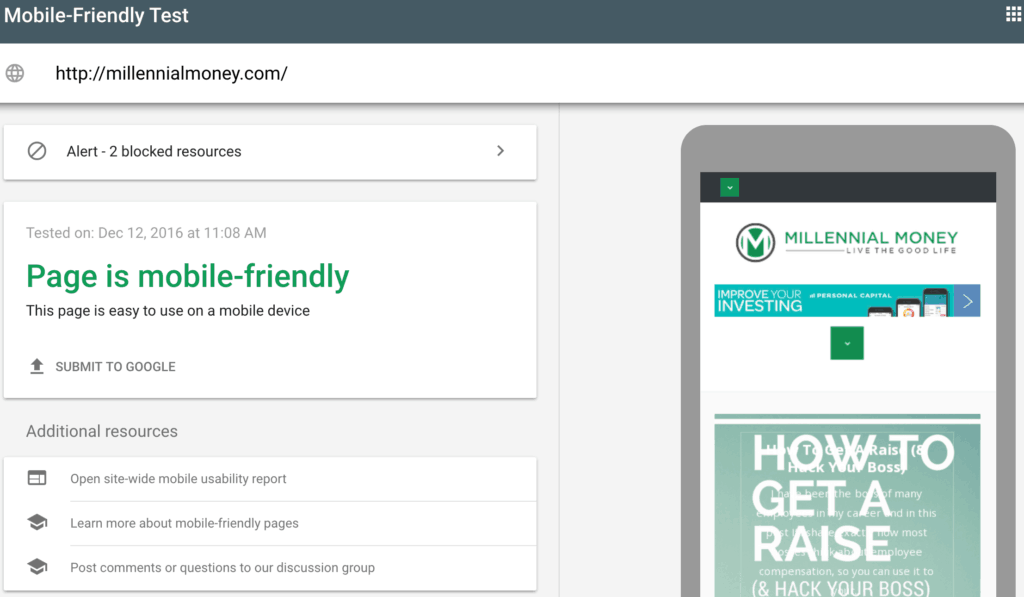
14. Permalink Structure
The best structure for your blog links is “yourdomain.com/post-title” and can be changed in most themes. Don’t use the date or categories in your URL. A simpler structure will almost always rank better. If you have already started your blog with a different permalink structure, it might be worth changing and 301 re-directing all of your old posts to a simpler structure.
Take Advantage of Free SEO Tools and Plugins
15. Google Analytics
It’s free to use. You should always have Google Analytics on your website, in fact, Google likely uses your Google Analytics data to rank your website (even though they say they don’t). A vast majority of the top-ranked websites use Google Analytics.
Here is a great Google Analytics set-up guide.
16. Google Search Console
Set up a Google Search Console Account. It’s free and will help you track the impact of your SEO efforts. It will also show you backlinks to your website, as well as if Google are having any problems crawling your website. Once you set it up then connect Google Search Console to Google Analytics.
For help, check out this Google Search Console set-up guide.
17. Check how your blog is indexed in Google
It’s super easy to see which pages from your blog Google has indexed. Just go to Google and type in “site:your-domain-name” in the search box. It will show you all of the pages that Google has for you in their search engine. You can also do this for your competitors to see which pages are ranking.
18. Bing Webmaster Tools
Bing is growing its market share and webmaster tools offer similar insights to Google Search Console, but for Bing. It has a lot of cool features and shows you the keywords that you are ranking for. Sign up for a free Bing Webmaster Tools account. Here’s a great guide on setting up Bing Webmaster Tools.
19. Best SEO Plugin
If you use WordPress or Drupal use the free Yoast SEO plugin. It’s by far the best. In my opinion, the premium Yoast plugin isn’t worth it. All you need is the free version.
20. Best Security Plugin
If your website gets hacked most hackers put malicious links somewhere on your website in a directory that will probably be hard to find. If you use WordPress then I strongly recommend using the free version of Wordfence. It’s the best security plugin out there and will help you from getting hacked and your SEO destroyed. Here is a great Wordfence set-up guide.
21. Page Speed
The speed of your website is a highly weighted ranking factor. Google wants to show fast loading blogs because they create a better experience for the user/searchers. I always recommend working until your blog pages load less than 1 second. The faster the better. Check your page speed using Googles free page speed insights tool.
22. Browser Caching Plugin
One of the best ways to increase the speed of your website is to use a browser caching plugin. It pre-loads certain elements of your blog pages, so they don’t have to reload every time. The best free plugin is W3 Total Cache. Here is a great W3 Total Cache set-up guide.
23. Submit To Global Search Engines
There are many more search engines than Google and Bing around the world. Manually submit your website to them so they know you exist and start crawling your website. Here is a list of global search engines where you can submit your blog.
Perform Keyword and Competitor SEO Research
24. Keyword Research
Use Google Keyword planner (you have to set up an Adwords account, but can use the tool for free). Google crawls keywords and links, so it’s especially important to write keyword-rich content. To do this well, use Google Keyword Planner to research how many people are searching for keywords related to the topic you are blogging about. Here is an awesome guide to keyword research.
25. Short Tail vs. Long Tail Keywords
It is always easier to rank for longer tail (3+ keywords) phrases than shorter phrases. A lot of bloggers pick keywords that are too short, too competitive, and too general. It is often easiest to rank for keywords with between 500 – 3,000 keyword searches per month.
Over time as your blog gets traction, you will have a better shot at ranking for the shorter more competitive keywords.
To learn more, read this article on why a long tail SEO keyword strategy is valuable.
26. Competitor Research
The best way to get more traffic is to analyze how the top-ranking blogs in your niche are getting traffic and copy their strategies. In order to conduct competitor research you really need to pay for a tool.
These are the best SEO tools on the market and once you have mastered the fundamentals you should check them out: SEMRush, Ahrefs, and Moz. I personally use all of these tools frequently.
Use Meta Data to Improve SEO
27. Main Navigation Menu:
It’s important to have keyword rich menu tabs and they should be representative of the primary focus keywords of your entire blog. Google can easily crawl your menu, so you should link to the main topics that you cover on your blog. Always include BOTH an About and Contact page in your menu, as well as 3-6 other keyword topically rich menu items. Don’t overstuff your menu.
28. Secondary Navigation Menu
If your theme has a secondary menu then you should start using it once you have enough content. Google can crawl both menus and it’s shown that blogs with two navigation menus get higher keyword rankings. For your secondary navigation menu (also known as the top menu), you ideally should highlight your most valuable post content OR posts on a secondary topic.
29. Footer
Your FOOTER is your secret SEO weapon and most bloggers don’t use it their full advantage. This is an opportunity to place content and internal links that will be shown on every page of your website. Always include a 100-250 word description of your website in one of the widget areas. Take advantage of your footer widget areas that your theme should have. Take a look at how my footer is built below.
30. RSS Feed
Google can crawl RSS feeds and own Feedburner, so it is strongly recommended that you set up a Feedburner feed for your blog. While other services like Feedly are growing in popularity (it’s what I use), Feedburner is crawlable and allows readers to subscribe to your blog with their own RSS reader. Sign up for your own RSS Feeedburner account.
31. Links on Your Homepage
A lot of blogs have way too many links on their homepage. This can appear spammy to Google. You should have less than 75 links on your homepage – which includes counting all links. So your menu, links to posts, links to categories, links to tags, links to advertisers, links to pages, and links to your social accounts. You can use Screaming Frog to crawl your blog to determine how many external links are on your homepage or use the Free HREF Google Chrome Link checker extension.
32. Display and Text Ads
Having ads on your website won’t help you with SEO, but they can really hurt you. A lot of blogs that I analyze have too many displays and/or text ads on their pages and posts. If you have too many ads on your post then Google might view them as spammy or at the very least a poor experience for the visitors. User experience and SEO are so intimately related, so take a fresh look at your website and think “Is this too many ads?” Ask a few friends, if they say it’s too much it probably is too much. In-line text ads are particularly annoying and I recommend against them generally. The best practice is to include no more than 3 ads on your sidebar, and no more than 2 ads in your posts. Try to avoid pop-up ads at all times if possible.
33. Popups
While it’s generally fine for SEO to include a pop-up to get newsletter subscribers, Google recently announced that they are going to start penalizing some websites with mobile pop-ups and generally dislike all mobile pop-ups. If your website has a lot of pop-ups then remove them and make all pop-ups easy and quick to click away from. One thing to keep a close eye on is your bounce-rates in Google Analytics (the number of people who leave your website after visiting just 1 page). If your bounce rates increase on your pop-up pages then you should probably remove them. If you want to be super safe, then I would recommend staying away from pop-ups completely to maximize your SEO potential.
34. High-Quality Content:
Think about the reader you want on your website. Why they would want to read your post? Most Google queries are questions – so answer the reader’s question the best you can. For example, you write a post titled “How to save $1,000”, you need to give the reader AS MUCH value as possible. The more value and answers you give the more traffic you will get. Google rewards relevancy and people who answer questions better than someone else. This is how you pick your target keywords.
35. URLs
Keep your URLs short and keyword-rich. A lot of blogs I see have URLs that are too long. Matt Cutts who is THE SEO guru at Google recommends using a maximum of 3-5 words in your URLs. I also recommend keeping them between 30-50 characters. Here’s an awesome guide on the correlation between URL lengths and rankings from Neil Patel.
36. Post and Page Titles
Your post titles impact your click-through rates (CTR) and your CTRs impact your search rankings. Try to make your post titles more each catchy. Post titles should be between 30-65 characters and also include your target keyword. A lot of blogs that I analyze have post titles that are too long. Using Screaming Frog will help you analyze all of your post title lengths. Here’s a great video on crafting high ranking post titles.
37. Meta Descriptions
While not a ranking factor on Google, meta-descriptions do impact click through rates. All of your posts should have custom meta-descriptions. If you use Yoast then you should customize them below each post. Don’t just let Google pick your meta-description for you. Write a clear description of what the post is about and the key takeaways. Well written meta-descriptions have been statistically proven to increase click-through rates and traffic. Check out this guide on writing effective meta descriptions.
38. Meta Keywords
While no longer a Google ranking factor due to the high prevalence of spam, other global search engines still take meta-keywords into account. Meta keywords should align with your target keywords and is particularly important for bloggers outside the United States. You can turn on meta keywords in the Yoast plugin and I recommend you use them.
39. Post Length
Write at least one 2,000+ post per month, then all other posts in the 500-1,200 word range. Longer posts typically rank better if the content is high quality and really relevant to a user’s search query. According to Backlinko the average Google first page result contains 1,890 words.
40. Post Frequency
Write posts as often as you can, but try to write a minimum of one post per week. There is a lot of debate on this topic and the general theory is that you should write as many posts as you can keep up writing consistently. Consistent posting and “fresh content” have been shown to have a positive impact on SEO rankings.
41. Table of Contents
In long posts always include a table of contents like I do in this post. Including a table of contents will not only help readers find the content that is most relevant to them, it’s also valuable for Google indexing the content on your longer posts. I personally have used the following Table of Contents WordPress plugin.
42. Images
Posts with images rank better than posts without. Although Google can’t crawl images they can see where images are and like to see them in posts. Typically it is recommended that you include at least 1-3 images per post depending on the length.
43. Image Sizes
One of the biggest reasons for a slow website is images that are too large and take too long to load. Resize your images before uploading and make sure the file sizes are ideally under 1.5 MB.
44. Image Alt Tags
Even though Google can’t crawl images they can crawl image alt tags. Always include your target keyword from your post in the image name and Alt Tag. Don’t upload any images without including this information.
45. Image Descriptions
Google, in fact, can crawl image descriptions so be clear what the images is of and this will not only help your posts, but get your images ranked in Google images.
46. Video
Adding video to a post will only help its ranking potential. Google is continually rewarding websites that have dynamic content that is relevant. You don’t have to create your own video to embed, you can easily go on YouTube (owned by Google) and find a video to embed on your topic. A lot of bloggers don’t embed video and it’s a missed opportunity to engage visitors and impact your page rankings.
47. Video Sitemap
If you are adding videos to your website from YouTube then you should include a video sitemap in addition to your regular .XML sitemap. If video is a key component of your blog and blog strategy then I recommend that you buy the premium Yoast Video Sitemap plugin.
48. Video Transcriptions
For your own videos, a great way to get your videos to rank is to write out full transcriptions of them as their own separate posts on your blog. When you upload the video to YouTube you can actually get the video transcribed for free and then edit the file for accuracy. Then you can cut and past the transcript from the Youtube video into its own post. Check out this Lifehacker post on YouTube transcriptions.
Organize with Blog Categories and Tags
49. Categories
Always build a list of high-quality keyword categories to your blog. These should be the topics that you plan on writing about most often. It is typically a best practice to have at least 10-25 categories on your blog. But not more than 30. If you have too many categories it actually will end up confusing Google. (Category examples: Investing, Retirement, Student Loans)
50. List of Categories
Add a list of your categories to your sidebar AND your footer if possible. These are important internal links and you want to make sure both users and Google can find them easily.
51. Tags
Tags are different than categories and you should use them to tag very specific ideas, companies, or products that you write about. Do not repeat your categories as tags on any posts! Use this opportunity to highlight something more specific. (Tag examples: Motif Investing, Vanguard IRA, Domain Auctions)
52. Most Popular Tag Lists
Every theme doesn’t have this option, but it’s a great one for SEO. If you can show your top 20 tags in your footer and/or sidebar than this creates another entry point for Google when crawling your content.
53. H1 Tags
Every post should have a unique H1. This tells Google this is the most important topic on the page. Use it wisely. You only want one H1 on a page. I see themes that have H1s coded incorrectly as the page title or blog title. Check your code to make sure your H1 is in your post. If not, higher someone to fix it.
54. H2 Tags
Every post should have at least one H2 tag, but you can have more than one. These are the second most important topics in your post.
55. H3, H4, H5 Tags
While not as important as H1 and H2, the other header tags are crawled differently (given ranking priority) over paragraph text, so I recommend you use them whenever you can. They also make your posts easier to read.
Build Internal, External, and Affiliate Links
56. Internal Links
All of your posts should have at least 2-3 links to other posts you have written. But make them natural and don’t overdo it. Except on your about page, where it’s natural to link through to a bunch of your posts. Always try to use keyword-rich anchor text (the words you hyperlink). Linking your posts creates more ways for readers and Google to engage with your website. Here’s some more detailed advice on internal link strategies and best practices. You can also use SEMRush to analyze your internal links for free.
57. External Links
Google establishes relevancy through links, so you also should link to other websites and blog posts about your topic. Don’t be afraid to even link to your competitors – because linking to them actually associates you with them and their topics to Google. It’s a best practice to include between 1-4 links per typically blog post.
Obviously, for longer posts (like this one!) you should use as many external links as help support your post and topic. Other blogs and websites can actually see when you link to them and might even return the favor.
Find out more about how external links approve your ranking authority.
58. Sidebar Links
Don’t overkill the links in your sidebar. I typically recommend no more than 30 external and internal links in any sidebar. Some blogs have 100+ and to Google, this can look spammy. Only link to the most relevant content to a website visitor. Keep an eye on what visitors click on using Google Analytics’ in-page analytics feature.
59. Affiliate Links
A lot of bloggers, including me, use affiliate links to monetize their blogs. Google doesn’t frown on affiliate links – except when you have either way too many on a page or they are un-natural. For example, I recently analyzed a blog that had 20+ affiliate links in a list on their sidebar. That will be viewed as spam by Google. As long as you naturally use affiliate links in your content they shouldn’t have a negative impact on your SEO.
To learn more check out what Google says about affiliate links and SEO.
60. Affiliate Link Cloaking
Link cloaking is fine for SEO. A lot of affiliates cloak their links, which technically creates a URL on your own domain that then 301 re-directs to your affiliate link. This is telling Google that your link has permanently moved to another link, which is a best practice. I also recommend that you no-follow all of your affiliate links, so they don’t get indexed with your website. I use the free Easy Affiliate Links plugin to manage my affiliate links and it works well.
61. Backlink Building
Google passes authority through the links to your website. Because of this, some bloggers try to game the system. Never buy backlinks from anyone. I have seen too many bloggers that have gone to Fiverr or other websites and purchased backlinks or backlink building services. In 99% of the cases, it doesn’t work and when it does, the blog ends up getting penalized for link building from low-quality websites. Once your website gets penalized by Google it will take a long time to recover, if your organic rankings even recover at all. Buying links is not worth the risk. Some services allow you to rent links, but I don’t recommend this either. Build links naturally. As long as you are creating high-quality high-value content and reaching out to other bloggers your backlinks will grow naturally. Google’s algorithm is insanely sophisticated – you can’t game it.
Social Media and Other SEO Tips
62. Social Sharing Plugins
Social proof is important for SEO, but a lot of social sharing plugins are way too slow for your blog and will cause too many errors. I recommend that you use the Google page speed tool and if your website gets below an 80/100 then you should take a hard look at your social sharing plugins. The social sharing plugin I use and recommend (and is the fastest I have tested) is Easy Social Share Buttons. It’s worth paying for a high-quality social plugin – most are inexpensive.
63. Google Plus Integration
Very few people use Google Plus (evidently it’s popular in India?), but it’s a powerful SEO tool. The biggest two reasons – sharing a link on Google+ creates a backlink from Google to the post and I personally find that my posts get indexed by Google faster when I share them on Google+. So sign up for a free Google+ business account (different than personal) for your blog and start sharing.
64. Contact Page:
The content on your contact page is an SEO secret that most bloggers don’t take advantage of when they should. It is always best to have an address on your contact page, even if it’s a P.O. Box that you set up at your local post office. If you can include a phone number, then even better. Google wants to verify that there is a physical location behind your blog. If you have a physical address take the next step and embed a Google map on your contact page. This will help with your local search rankings.
65. Share Every Post on Twitter
Google has an indexing relationship with Twitter, so Google actually crawls Tweets and the links within those tweets. There have been studies done that show how links that get tweeted more end up ranking higher. So share every post you have on Twitter and encourage others to share your posts as well.
SEO for the Win!
Phew. Congratulations if you made it to the end of this nearly 5,000+ word post! I will continue to add to this over time.
If you have any questions let me know below in the comments and I will do my best to help answer your question or point you in the right direction. Sign up for my SEO newsletter below where I share high-quality SEO tips and cool SEO ideas. There’s no real schedule to my emails – but I can assure you that they will help you with your SEO.






Read 99 comments or add your own
Read Comments