401(k) Optimizer® is backed by Howard Capital Management (HCM), which is headquartered in Roswell, Ga., and has been serving investment clients since 1996. With over $1.5 billion in assets under management, it’s safe to say that HCM has some solid experience under its belt.
In this post, I’m going to discuss how the 401(k) Optimizer® works, including the features it offers, how much it costs, and more. Let’s take a look under the hood and see if this company can help optimize your investment strategy and achieve long-term financial independence.
What is 401(k) Optimizer®?
If you have a 401(k), 403(b) or 457, you’ve probably wondered how to manage the money you’ve invested in your plan. That’s because most 401(k) plans do not offer personalized guidance when it comes to where your money goes once it’s in your account. Unless you want to pay a hefty advisory or management fee, most investors are left to manage their 401(k) allocations on their own.
The 401(k) Optimizer® is an online service that can solve this very problem. With a 401(k) Optimizer® account, you will be able to make more informed investment decisions within your company-sponsored retirement plan. For example, you might opt to put your money in a fund that’s riskier but potentially has more upside.
Or, if you are more risk-averse, you might opt to park your funds in more conservative options. What’s more, the 401(k) Optimizer® also gives you access to advanced risk management tools designed to help you avoid major losses due to market downturns.
Quarterly Recommendations
Each quarter, the 401(k) Optimizer® automatically reviews your portfolio with the use of their proprietary mathematical algorithm to suggests a customized allocation based on your risk tolerance, goals and market conditions.
This feature helps you stay on top of your portfolio beyond the typical annual rebalancing strategy that most employer-sponsored plans offer. This is coupled with weekly text updates on your account balance.
Truth be told, most 401(k) account holders probably are not rebalancing their portfolios annually—so if you’re reviewing your portfolio every three months, you’re already a few steps ahead of the pack. The recommendations are very robust and are designed to be user-friendly.
It even shows how much of your balance should be allocated to each fund, represented as a percent and a proportionate dollar figure.
Allocating your portfolio to match your goals and risk tolerance not only helps you stay on track with your savings and goals but could also mean much higher returns than the typical buy and hold style.
Downside Risk Management
The 401(k) Optimizer® incorporates an interesting proprietary feature called the HCM-BuyLine®, a mathematical algorithm that monitors market trends and alerts investors when it’s time to move investments to safety (cash or cash equivalents) during major market declines.
This feature has a 20-year track record and is invaluable. Ask yourself, do you really want to lose half of your 401(k) savings in the next bear market? If you do the math, it could take you twice as long to get back to where you started if you did lose half your money.
Sidestepping these downturns could be the difference of extra years in the workforce and your hard-earned dollars that could have been compounded.
The goal here is to help you move your assets from equities into less volatile investments before the market crashes. As with other automated investing tools, a major benefit to the HCM-BuyLine® is that its statistical-based decisions remove human emotion and guesswork from the equation. For more info about the HCM-BuyLine®, check out the video below.
The HCM Optimized Trend Indicator® (OTI)
The HCM Optimized Trend Indicator® (OTI) is an advanced tool available within your 401(k) Optimizer® account. The OTI is designed to help you analyze stocks and determine when it may be best to buy or sell a certain stock.
If you are considering whether to buy or sell a stock, enter the ticker into the OTI search box. Using Walmart (WMT) as an example, you can see what the trend looks like below.
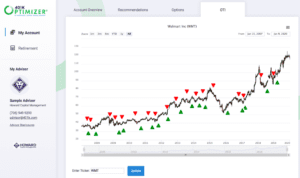
Looking at the performance chart above, the red arrows indicate where the OTI recommended selling the stock, and the green arrows suggested a buy, as determined by its mathematical algorithms. This is a pretty cool feature that I have not seen in any of the other investment accounts that I’ve reviewed.
Of course, you’ll have to do your homework before making any stock transactions. I’m not a huge fan of day-trading or trying to time the market. If it were easy, everyone would be filthy rich. But if you’re on the fence about whether to buy or sell a stock, OTI can be used as a reference point in your decision-making process.
401(k) Optimizer® Pricing
The 401(k) Optimizer® has two straightforward pricing options:
- Monthly. If you select this plan, you’ll be charged $9.00 each month.
- Annual. I’m seeing a 10% discount on annual subscriptions, so if you choose the annual billing plan, you’ll pay $98 for the first year.
The fact that 401(k) Optimizer® does not charge an asset under management fee (AUM) or advisory fee truly distinguishes the service from most other financial advisory firms.
For example, if you invest with a Robo-advising service like Personal Capital, Betterment, or Wealthfront, you’ll pay an AUM fee that will most likely exceed $100 each year.
Signing Up and Getting Started
To sign up for a 401(k) Optimizer® account, visit their homepage and click Sign Up at the top or middle of your browser.
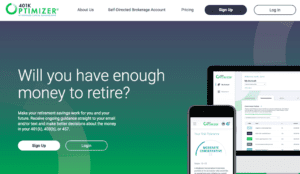
Next, you’ll be asked to indicate whether you’re an individual investor or a financial advisor:
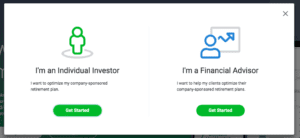
Taking the individual investor route, you’ll then be asked to enter your email address and to create a password:
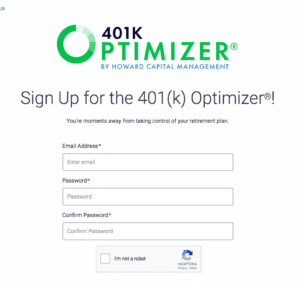
Once that’s done, you’ll have to enter your first name last name, date of birth, and phone number:
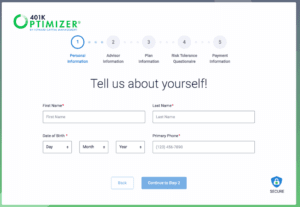
Next, you’ll be asked to indicate if you currently have a financial advisor and also agree to the company’s terms and conditions:
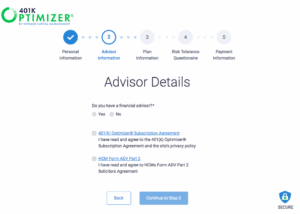
The next step requires you to link your company-sponsored 401(k) to your account. This allows the 401(k) Optimizer® to track employer/ employee contributions, and view account performance over several time intervals. The 401(k) Optimizer® can connect to any companies’ 401k, 403b, or 457, large or small.
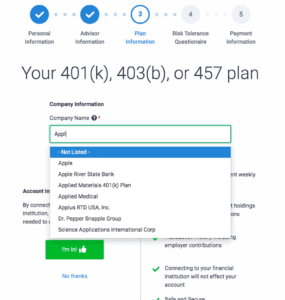
After listing your company, you will then link your financial institution and enter your login credentials for that account. HCM considers information security to be its highest priority at all times.
They uphold the highest industry security standards. These security standards best protect sensitive financial data and personally identifiable information (PII) of end-users. The site is SSL and Base64 encrypted.
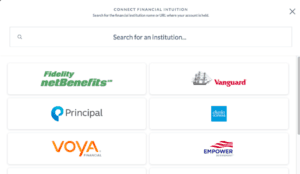
The final step is completing a quick survey that helps determine where your funds should be allocated based on your risk tolerance:
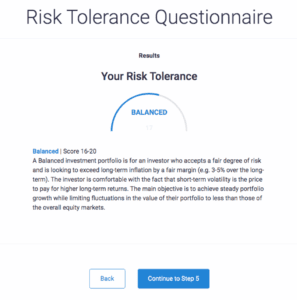
Finally, you will be asked to choose your account type. You can either pay for a monthly subscription or pay an annual fee (I recommend the annual option because it’s cheaper). You can also enter a promo code if you have one for potentially further savings.
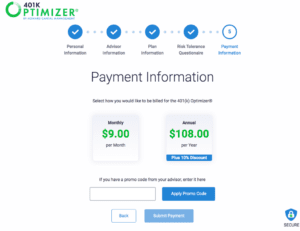
Once your payment is processed, your account is ready to go! The entire sign up process took me about five minutes.
After you sign up and upload your plan fund options into the 401(k) Optimizer®, the system will generate its personalized recommendations for you within 24 hours.
Here’s a screenshot of what a portfolio recommendation looks like within my 401(k) Optimizer® account:
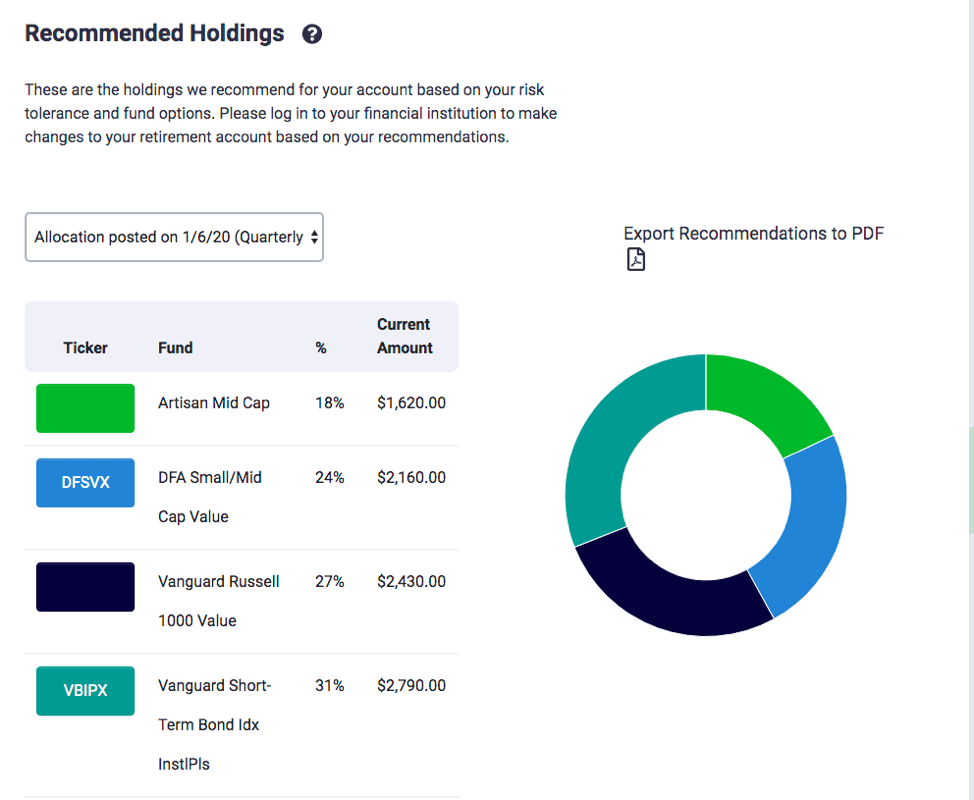
As you can see, the holdings are diversified across four funds based on my risk tolerance and include the percent of how much I should be invested in each fund with a proportionate dollar figure. They make this very easy to read and understand.
401(k) Optimizer® Promotions, Bonuses, Coupons
New customers can get a 10% discount by signing up for the annual plan. It appears that investment advisors might have access to additional promo codes, but I’m not seeing anything public at this time.
401(k) Optimizer® Security
HCM considers information security to be its highest priority at all times. They uphold the highest industry security standards. These security standards best protect sensitive financial data and personally identifiable information (PII) of end-users. The site is SSL and Base64 encrypted.
Pros and Cons of the 401(k) Optimizer®
Pros
- Provide 401(k) recommendations/allocations every quarter with weekly text updates on your account balance
- Investments overlaid with the HCM-BuyLine® – a mathematical algorithm designed to sidestep bear markets, identifying uptrends or downtrends in a market to scale into or out of equities
- Access to advanced proprietary tools like the HCM-BuyLine® and Optimized Trend Indicator® (OTI)
- Straightforward pricing; no advisory or assets under management fees
- An easy-to-use platform for self-guided investors
Cons
- The service is relatively new, so there isn’t a ton of data or reviews about how effective it is. However, the HCM-BuyLine® has a 20-year track record
- There is no free account option; you have to pay either monthly or annually for the service
Is the 401(k) Optimizer® Right for Me?
If you have a 401(k) plan and would like some additional direction with regards to where your funds are allocated, it makes sense to give 401k Optimizer® a shot. For a nominal fee, you’ll gain access to some very interesting investing tools and customer support when you need it.
The more information you have at your fingertips, the better you’ll be equipped to make smart investment decisions. Here’s to being ahead of the pack on the journey to financial independence!
This is a sponsored review. The HCM 401(k) Optimizer® is offered through Howard Capital Management, Inc. an SEC-registered investment adviser which only does business where it is properly registered or is otherwise exempt from registration. SEC registration does not constitute an endorsement of the firm by the Commission nor does it indicate that the adviser has attained a particular level of skill or ability. Howard Capital Management uses blogs and content websites such as Millennial Money (the “Sites”) to market the 401k Optimizer®. The Sites are generally compensated to review the 401k Optimizer® and/or receive a commission for each account sign up. Other than this arrangement, the Sites, including Millennial Money, are not affiliated in any way with Howard Capital Management. Howard Capital Management may have contributed or edited portions of this review. Nothing herein should be construed as an offer, recommendation, or solicitation to buy or sell any security or investment product issued by Howard Capital Management or otherwise. This article is not intended to be relied upon as advice to investors or potential investors and does not take into account the investment objectives, financial situation or needs of any investor. All investments and investment strategies have the potential for profit or loss. Different types of investments involve varying degrees of risk, and there can be no assurance that any specific investment or strategy will be suitable or profitable for an investor’s portfolio. Information provided should not be construed as personalized investment advice. There can be no assurances that any investment or strategy will match or outperform any particular benchmark. Past performance is not a guarantee of future investment success. Dollar cost averaging, asset allocation, rebalancing, and diversification strategies do not assure a profit or protect against losses in declining markets. Please click on this link for detailed disclosures. LASS.401KMM.020720 Privacy Disclosures Form ADV Part 2






Read 1 comment or add your own
Read Comments