Wondering how to start a blog? Great! Starting a blog might be the perfect side hustle! You can do it on your own time, build multiple passive income streams, meet new people, and unlock tons of new opportunities.
I have made several million dollars as a result of launching this blog, Millennial Money, in 2015. I used the following 6-step process.
You can also sign up for my Free 7-Day Blogging Side Email Hustle Course to get the exact strategy I used.
I’ve also made new friends and have been invited to partner on many new projects that I am excited about.
You can start a blog today, and if you set up your site on a platform like Bluehost, it automatically walks you through every step of the process, from buying the domain to setting up your own blog.
How To Start a Blog in 6 Steps
Here are six steps to launch your blog in 10 minutes and actually make money:
- Pick Your Blog Niche: Desirable & Descriptive
- Pick Your Blog Name: Short & Memorable
- Set-up Web Hosting: I recommend Bluehost
- Set-up Your Site: WordPress & Theme
- Write Your First Post: Woohoo!
- Make Money: Promotion, Ads, and Affiliates
I’m going to describe each of these steps in some detail, but I’ll try to keep it basic so you can get started now with your blogging journey without getting bogged down in a million little details.
After I go through the initial six steps I will expand on some of them in greater detail.
Step 1: Pick a Niche for Your Blog
Before you go about buying your domain name and setting up hosting, you need to decide what topic to blog about. While you might change directions or expand the scope of your website down the line, you need to start your blog with a clearly defined focus.
How To Choose a Blog Topic
As you set out to choose a topic for your blog, consider the following:
- Your Passion: Blogging is one place where you should follow your heart. You’re far more likely to stick with blogging when the going gets tough if you’re writing about a subject you love. Not only will your passion motivate you when you’re 15 tabs deep in researching an article topic, but it will show through in your writing and make it that much more engaging. Look at topics that fascinate you, hobbies, your job (if you love it), and your favorite topics of conversation as starting points.
- Your Experience: Blogging is a learning experience, so you don’t have to be an expert on your subject. That being said, you should pick a topic you’re familiar with. Look at your personal and professional experiences. What unique perspective have you gained from them that you could contribute online? Being knowledgeable about your niche also streamlines the research process and can make your life a whole lot easier.
- The Numbers: There are plenty of affordable tools that can give you an idea of what people are searching for online. You can also look to top-performing blogs in your niche to see how they’ve found success. You should also research your audience. What kinds of people do you want to attract to your new blog, and what types of questions do you hope to answer for them? The answers to those questions will help you decide how to build your blog and approach the content you write.
- The Money: In addition to researching for creative purposes, you can also analyze top sites to see how much money they make and how hard it will be to compete in a given niche. Some niches are more profitable than others, and if making money is one of your goals, you need to determine whether you could build a lucrative career in your field.
Looking at these factors should help you to pick the right niche and narrow down your topic. Once you’ve landed on a topic, you need to pick a name for your blog.
Step 2: Pick a Blog Domain Name
Choosing a name for your blog is one of the most crucial steps of starting a blog. The name will not only be your URL, but it will also be your brand! So it’s super important that you come up with a name you love.
Here are a few strategies to help you craft the perfect name for your site. I recommend you break out a notebook (paper or digital), and get ready to brainstorm.
- Your blog name should be unforgettable: Make it memorable, not too long, and use keywords related to your niche. You want readers to easily remember the name and make their way to your site, knowing what kind of content to expect when they get there.
- Make a list: Start with 10 to 20 potential names for your blog. With so many websites in existence, you’ll probably find that some of your names are already taken, so you’ll want to have plenty of backups locked and loaded.
- Get Inspiration, if needed: If you’re still stuck, take another peek at some of the competitors in your niche to see what kinds of names they have.
- Think about domain names: Statistics show that domain names with 20 letters or less get more traffic because they are easier to type in and remember. And more traffic means more money!
A typical formula that I use when coming up with domain names is:
- fun word + word related to your niche + .com
- memorable phrase about your topic + .com
Some of the great domain name examples based on these two formats are:
- MoneyBoss
- BudgetsAreSexy
Once you have a handful of creative titles in mind, you can see whether or not they’re available.
Quick Tips:
- If your name isn’t available but you really love it, try tweaking it by adding a dash or an article like “the”
- Domains ending in “.com” or “.org” are best.
- To help protect your brand down the road, a common practice is to scoop up the “.com”, “.org” and “.net” variations of your domain.
Once you find a domain you like, it’s time to buy your domain, set-up your hosting, and install WordPress (the best content management system for bloggers).
Step 3: Set Up Web Hosting
Web hosting is what makes your new domain name live on the internet. Your host stores all of your site’s content and makes it accessible online so others can see your hard work.
This step may seem daunting, but you really can have a hosting account up and going in five minutes through a quick, hassle-free process.
How To Purchase Hosting For Your Blog
As I outline in greater detail in my blog post about the best web hosts, I personally recommend Bluehost.
You can select the cheapest plan and then upgrade later when you need more bandwidth; however, if you are going to take creating a successful blog seriously, you should consider an upgraded hosting plan from the start.
Here’s a quick look at the range of packages Bluehost has to offer, for reference:
*NOTE: The screenshot below includes the Millennial Money discount for our users
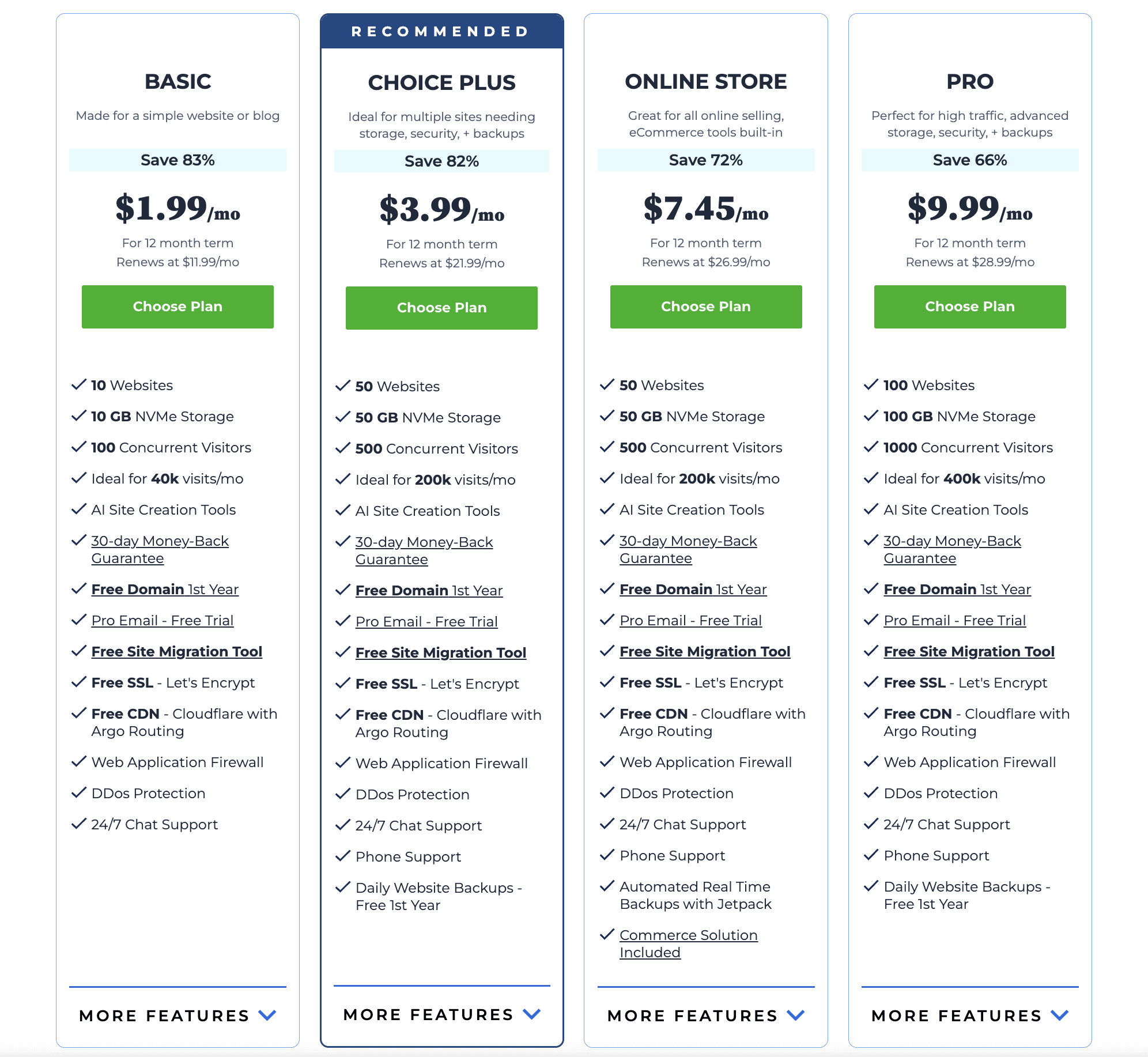
*Plans and rates current as of 1/14/2025
Once you choose which plan you want to start out with you will be prompted to enter the domain name that you have chosen for your blog:
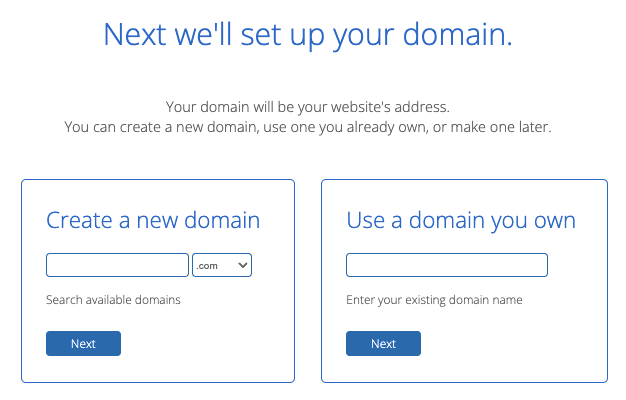
Next, you will be asked to add your account and billing information. Here’s an example of what that looks like with Bluehost.
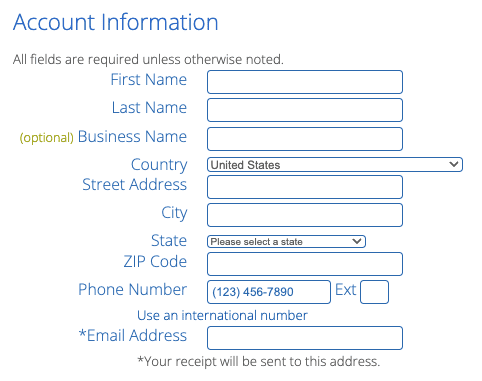
Review the package information and decide what terms and add-ons you desire. The more months you purchase in advance, the better your rate will be. Whichever you feel comfortable with will be the best option for you!
Once you enter your payment info and accept the terms of service, you’re all set. Congratulations!
Don't Opt For Free Web Hosting if You're Serious About Blogging
Free-hosted blogs, like WordPress.com, Blogspot, and Blogger, allow you to build a blog on the spot, free of charge.
While these sites might seem ideal, they come with some major limitations:
- Domain Name: On a self-hosted blog, you don’t actually own your domain. Instead of mysite.com, your domain name will be mysite.wordpress.com, blogspot.com/mysite, etc. Those free site URLs just don’t have the same air of authority compared to having your own domain.
- Monetization: Self-hosted blogs limit your ability to make money blogging, hindering you from using affiliate programs and ads on your blog.
- Limited Features: Self-hosted sites come with far fewer themes, customization options, and plug-ins, limiting your ability to make it your own style.
- Ownership: Like your domain name, you don’t actually own your site, meaning the blogging platform could delete it or limit your ability to move your site to another platform in the future.
- Uncontrolled Ads: Free web hosting accounts pay their bills with ads they place on your site without your permission or knowledge. Pop-up ads can slow down your site and give visitors a bad first impression.
- Poor Google Performance: You’ll want visitors to find your site through Google and other search engines. Free hosting companies can slow your site’s rankings. Plus you couldn’t use Google Analytics to see where your traffic is coming from.
With a self-hosted blog, on the other hand, the sky’s the limit. You have endless customization options, ways to make money, and true ownership of your blog.
While those features may sound costly, hosting is unbelievably affordable if you choose the right host and package.
Step 4. Set Up Your Site with WordPress.org
Your host gets your site live on the internet, but WordPress helps you build your site. Why WordPress? It’s the go-to for professional bloggers.
WordPress is incredibly easy to use, fast, functional, and highly customizable. Loads of free templates and plug-ins are available that can improve your reader’s experience, aid your writing and editing process, and allow you to make more money on your site.
After you secure your domain name and hosting, WordPress should automatically install (you don’t need to click anything!). If you choose another hosting company besides Bluehost you may have to install WordPress manually.
Quick Tips:
- Be sure you’re starting with WordPress.org and not WordPress.com. WordPress.org is the real deal — the content management system that gives you control. WordPress.com is a free blogging platform. A free blog limits your control.
- After you install WordPress, be sure to record your WordPress log-in and password so you can log back in later.
Choose a WordPress Theme
If you decided on hosting with BlueHost, pick a WordPress theme you like to upload to your site from ThemeForest – there are a ton of designs, and more are added regularly.
Pick a theme that is visually appealing, easy to navigate, and well-suited to your niche. Your readers should be able to easily get to the content they’re looking for from your home page. This theme will provide a visual framework for your site.
WordPress has lots of free themes, but you can also buy an affordable theme at WordPress.org or on a site like ThemeForest.
Familiarize Yourself With WordPress.org
Once you’ve picked a design for your blog, the next step is to get into WordPress so you can start writing your first post!
Bluehost and other blogging platforms that work with WordPress will walk you through a few steps to get your blog rolling. There, you can manage plugins and posts.
Once WordPress has been installed you should be able to log in by typing your domain name and then typing /wp-admin after your site’s address. The page that pops up should provide a space for your site log-in and password.
Once logged in you should see your WordPress Dashboard which has a menu down the left side of the screen and information about your most recent posts, necessary updates, and comments in the middle of the screen.
Customize Your Site
Next, I recommend taking some time to design and customize your site. Before you jump into writing all the blog posts that will fill your site, you may want to set up your main pages.
While posts are the timely articles you probably associate with a blog, pages give your readers some insight into who you are and what your brand is all about.
They might include your:
- Home Page: The first thing site visitors see when they type in your URL. You could go into your WordPress blog’s settings and make your newest blog post your home page.
- Contact: WordPress plug-ins can help you create a contact form so users don’t see your email address. Your form could be the centerpiece of this contact page, although some people add their addresses or even phone numbers.
- About: Why not write a couple of paragraphs to summarize your blog’s goals? Maybe add your picture, too.
- Blog: Your blog posts will appear here unless you choose to make your blog serve as the home page.
If your WordPress theme includes a site menu, these pages should appear there. If not you could add a menu by looking in the Appearance section of your WordPress Dashboard.
Take the time to craft some really engaging copy that conveys your passion for the subject and your expertise. Unless you bought a Premium Theme you may need to delete some existing content before adding your own. Or, some new blog owners just adapt the content that came with the theme.
These pages give you the opportunity to display your personality and convey the overall message of your brand. They also allow you to connect with your readers beyond the comment section of your blog posts, so make them count!
Once you get these pages in order, you can start writing and preparing to launch your site.
Step 5. Write Your First Post!
To do this in the WordPress editor, you need to find “Posts” in the upper left-hand corner of the Dashboard, then click “Add New.” From there, you can add a title, text, images, links, and SEO features like the post’s URL and description. At this point creating a post should resemble writing an email.
Your title and URL should include keywords from your post and answer whatever question your users are probably searching for when they come across your post.
For example, if your post is about the best way to make pour-over coffee, your title and URL should reflect that.
Once you’re finished writing your post, you can either publish your post, save it in drafts, or schedule it to be auto-published at a later date and time.
Quick Tips:
- Your URL should be words and not a date or other numbers. If you go into your blog’s General settings you can make your URLs default to your blog title. WordPress calls these URLs permalinks.
Plan Your Content
Make your first blog post count. Rather than cranking out the first thing that comes to mind or a stand-alone post that won’t have any connections to your other content, start with what’s known as a “pillar piece.”
Pillar pieces of content are foundational, high-level, timeless posts that you can build on with future posts.
Try to have a decent number of posts ready to go when you publish your site so anyone who happens across your site will find some quality content there.
If you were to think of your blog as an outline, these pillar posts would be the Roman numerals at the top.
From there, consider building out an editorial calendar to help you keep your due dates on track and formulate a content plan you can easily follow.
Once you feel that your blog is ready to go, just click “Launch your site” in the WordPress Dashboard, and voila, you’re live!
Step 6: Make Money
Alright, now that you’ve launched your blog, let’s talk about how you can start making money blogging. Pro bloggers call this process monetizing your new blog.
Blogging can be a great side hustle and some bloggers make a lot of money. So can you, but you’re really going to have to hustle. Like really hustle.
And you’re going to have to be patient, too. Really patient.
You can’t expect too much money from your blog for at least the first six months or even the first year. During this time you will be planting the seeds for a successful blog over the next several years.
During the first six months, you will need to spend most of your time writing quality posts and connecting with other bloggers. Social media is an invaluable asset to new bloggers. Take advantage of it and get your name out there on LinkedIn, Facebook, Instagram, and Tumblr.
Some blog owners even find Facebook groups that align with their blog’s mission and share blog posts.
In order to make money, you need traffic, both from Google and other places online. Building traffic takes time.
Don’t Build a Blog. Build a Money-Making Platform
A lot of new bloggers think they will make money quickly on advertisements and affiliate programs that promote products and pay you a commission. But you need a lot of high-quality traffic to make money with both advertisements and affiliate links.
The fastest way to make money with your blog is to stop thinking about it as a blog and start thinking about it as a platform. I view Millennial Money as my own platform. You should view your blog as a platform, too.
When you build a platform, the possibilities for making money with it expand significantly.
Millennial Money allows me to share my personal journey of building my net worth from $2.26 to over $1 million in five years. I share wealth-building strategies in most of my posts.
But this blog also allows me to build my network, and open new doors to consulting and partnership opportunities.
But, because of the network, I have built an audience that companies are trying to reach (Millennials interested in personal finance). So I am able to earn money using the Millennial Money platform in a bunch of ways.
And I am coming up with new money-making ideas for this platform every day. Here’s an inside look at the ways I generate money on my platform.
How I Make Money Blogging
I currently earn revenue on Millennial Money advertising, through affiliate commissions, participating in Twitter chats, reviewing products I test and like, as well as working on consulting opportunities.
I also reject a lot of money-making opportunities to protect my brand. Just recently a Student Loan company reached out and offered me $2,000 to write an article about their new “student loan forgiveness scholarship,” which I declined after researching it.
I also reject a lot of guest post requests from content marketing companies offering $500+ to place an article on Millennial Money.
Do not sell out and post crappy content, your readers can tell and it kills your credibility.
Since starting the Millennial Money blog, I have also rejected a $45,000 offer to purchase the domain, landed one large consulting project from a company interested in strategies to target Millennials, and started other projects working directly with bloggers who want to grow blog traffic using SEO.
When you view your blog as your platform, the opportunities for making money go well beyond advertising and affiliate revenue. Then as you continue to build a bigger audience and more recognizable brand, the money-making opportunities will continue to expand.
Starting a blog isn't an overnight path to wealth... But if you put in the work, you absolutely can grow your audience and make legit money. The best part? That upfront work pays dividends later. Eventually, your blog will make you money while you sleep. Doubtful? Overwhelmed? I can help. And I'll deliver it free, straight to your inbox. In this FREE 7-DAY COURSE, I'll show you literally everything you need to know to start making money blogging and lay out a path you can follow over the coming months and years: ...seriously, this course is an absolute beast (like 20,000 words!) and covers my entire strategy on blog branding, design, and how to build traffic and your email list to make SO much money.Blogging Email Course
Take the first steps to becoming a million dollar blogger!
What Are The First Steps To Monetization?
Google Adsense is still the go-to service for new blogs that want to earn money on their traffic right away. But Google Adsense won’t make you a ton of money unless you have hundreds of thousands of visitors on a regular basis.
It’s OK to start with Adsense, especially if this is your first blog. Google Adsense requires very little setup and technical skill. But know that to make real money you’ll need more hard work.
Affiliate marketing requires more work but can generate more income. Amazon has an affiliate program that’s step one for a lot of blog owners who recommend products.
But even affiliate programs won’t be enough to make a successful blog unless you get a ton of traffic first. To make real money you may need to create your own products to sell.
Online courses, ebooks, subscription-based content — services you can create and then charge visitors to buy can create higher earnings. These sorts of products should relate directly to your blog’s central mission.
Your blog would become a conduit for making money, and that’s the end goal for most serious blog owners.
So what’s the first step to getting there? Creating good, solid content — content that’s unique to your blog — content that only you could create.
How Much Does It Cost To Start A New Blog?
You’ll have to spend a little money to start a blog. If you succeed your costs of starting and running a blog will feel minimal.
If you don’t do much with the blog, the money you spent upfront may seem annoying but it shouldn’t ruin you financially. Here’s a breakdown of minimal costs:
Hosting
Web hosting does not cost much when you consider what you get in return — server space off-site and technical support when you need it.
A new web hosting account will have built-in price breaks. You could get hosting for the first year for $2 or $3 a month. Often you can lock in a low rate for two or three years by paying up front.
When your account renews, you’ll pay a higher rate, usually about $10 to $12 a month for shared hosting. Shared hosting puts your blog on the same server as other blogs. Dedicated servers and VPNs (virtual private servers) will cost more.
A lot of the best hosts, including Bluehost, have a money-back guarantee if you aren’t satisfied after 30 or 45 days.
Custom Domain Name
You’d spend $12 to $15 a year to keep your domain registered, but many blog hosting providers waive this fee at least for the first year.
You could bring your own domain to your hosting account or register for your domain through your hosting platform.
Plugins or Software
Some WordPress plugins require payment, but these are one-time fees. Others ask for donations, and when a plugin gives your site much-needed functionality you couldn’t otherwise create, I’m all for making a donation.
You may choose to subscribe to a stock photo site or a Premium version of Vimeo for embedding videos. If you need special software like Adobe PhotoShop, you’d need to consider these costs.
Total Cost to Start a Blog
As you can tell, your unique needs will drive your costs. Expect to pay a few hundred dollars a year to keep your blog up and running.
And while we’re on the topic: Stay on top of your renewals for your hosting and domain. If your site goes down because you didn’t keep the account current, you could lose money.
Why Do You Want To Start a Blog?
This is one of the most important questions because the answer can guide your decisions about becoming a blogger.
Maybe you want to make extra money, build a brand, or connect with like-minded people? Or maybe you’re just passionate about writing and want a platform to voice your experiences or talk about what you love.
These are all great reasons, and there are many more reasons to start a blog.
Someone who wants to write down thoughts to share with family could make a case for getting a free domain name and free hosting account. But if you ever want to turn your blog into a platform, you’ll want to set up your own blog for success with its custom domain and dedicated hosting provider (see steps 2 and 3). A free blog just can’t provide the tools.
Write down your goals. Save them and look back on your goals when blogging gets tough. Blogging consistently is challenging (but it does get easier over time!).
What Are The Benefits of Starting a Blog?
While blogging can be hard sometimes, it’s a challenge that’s well worth your time and energy.
Here are just a few of the benefits of blogging that make it such an incredible time and financial investment.
1. You Can Make Money Blogging
Blogging can be a great side hustle and eventually it could become a full-time gig. If you go about blogging the right way, it can become a solid source of passive income.
That means once you put in the work to write profitable content and learn how to monetize your content, you can kick back, relax, and watch as your blog continues to make money for you.
2. You Can Work From Home
One of the best benefits of blogging is that it can be done from almost anywhere. If you have a computer and WiFi, your office can be anywhere or nowhere at all.
Blogging could allow you to travel the world or stay on the couch while making money. It’s one of the best remote jobs out there.
3. You Can Build a Platform
Blogging gives you a voice and a global platform to make a difference in people’s lives.
It can also help to establish your credibility, opening the doors for you to grow your brand in the future if you choose to write a book or market products related to your blog.
4. You Can Find Community
Blogging provides a great way to connect with people. It’s so rewarding to scroll through the comments and find that your content has helped a reader’s personal growth.
You can also learn a lot from your readers and other bloggers in your niche.
5. You Can Learn More About What You Love
Blogging challenges you to hone your writing skills, learn more about the world of blogging, and dive deeper into the topics you love.
With those benefits in mind, starting a blog is a no-brainer. Luckily, getting your blog up and running is simple. If you follow my step-by-step guide above, you can build a thriving blog, even if you’ve never blogged or built a website before.
Now let’s get down to business!
Frequently Asked Questions
What If I Can’t Think Of New Blog Post Ideas?
Having the right topic, as discussed in Step 1, matters a lot, but even with the right topic, you may feel writer’s block. Sometimes this happens because you have so much to say. It can be hard to narrow your topic to something that fits into a blog post.
My advice is to just write through the block. Just start writing something whether or not it fits your idea of the blog post. Get an old-fashioned pad and pencil if you’re really stuck.
Start stringing together words and don’t quit until you’ve written a full page. Then read back over what you wrote. There’s probably something in there — a sentence or two — worth using. This can lead you to a topic you want to explore.
This isn’t necessarily advice for writing pillar posts like the ones we discussed in Step 5 above. This method works best once you’ve written all that content and need something more specific to write about.
Google Keyword Research Can Also Help Focus Blog Topics
When you’re not sure what to write, why not start with what readers want to read? You can discern this through a little keyword research.
By finding out what people are searching for on Google, you can get a good idea of what people want to read about. Sometimes you can learn from Google itself.
When you search for a term in Google, look for the “People Also Ask” box within the search results. One-click can start a journey of discovery through the depths of your blog topic. You could get dozens of new post ideas.
Pro bloggers use services like Ahrefs which takes keyword research to a new level. You can analyze search terms and even find dollar values for terms.
There’s another big plus here. You’ll be making progress with your blog’s search engine optimization which could lead to more traffic.
Should I Learn HTML or PHP?
The original websites back in the 1990s depended almost exclusively on HTML — hyper-text markup language — which organized web pages into headings, paragraphs, lists, images, embedded audio, and so on.
Any and every website owner knew HTML back then. Now, you can start a blog or a website without any knowledge of scripting languages or programming languages.
WordPress for example uses PHP, a server-side programming language, but most successful bloggers couldn’t write a line of PHP. They do know how to turn a blog into a money-making platform, though.
It never hurts to know PHP or even HTML, but I recommend spending more time creating content and developing relationships.
You can find technical help from your blog hosting company when you run into a snag with your blog’s technical performance. But there’s only one person who can build out unique content and create diverse streams of passive income.
How Do I Choose A WordPress Theme?
You’ll have to use your imagination as you browse WordPress themes. Before browsing themes try to imagine how your blog should look:
- Do you want a banner across the top to display your blog name?
- Do you want the content to take precedence over your brand?
- Will your blog display visual art or video?
- Do you envision categories of content on your home page?
- Do you want a huge background image or a lot of white space?
These sorts of questions should guide your decisions about your blog’s theme. Many themes will show another blog’s content so you’ll have to ignore this.
Your theme will be the stage, so choose one that fits your content. Imagine your own content center stage.
Most new blog owners can find free WordPress themes to do the job. Over time, as you start to build success, you may outgrow your theme. By then you’ll be ready for Premium Theme or even a customized theme you hire a PHP developer to build especially for you.
Are Plugins Free On WordPress?
We talked about WordPress Themes above in Step 4. Your theme creates the backbone structure for your blog.
WordPress Plugins customize your theme to make your site do more. Some hosting accounts come with basic plugins already installed in WordPress for free.
Some of WordPress’s 50,000+ plugins are free. Others you’ll need to pay for or else the developer will ask for donations. You can always install plugins yourself on the Dashboard. Since WordPress is open source, developers add plugins all the time.
- Yoast SEO: This plug-in comes installed with many accounts. It monitors your new posts’ search engine optimization data and can suggest ways to improve search engine results.
- Akismet: Getting spammed is a way of life on a successful blog. Akismet takes care of the dirty work of filtering out spam comments so you can worry about what matters more. You’ll need to pay a small fee for the best service.
- Contact Form: Contact Forms dial up your site’s professionalism. They just look better than your email address. The best Contact Forms use RECAPTCHA to filter out spam.
- Email Subscribers: You can build an email list by asking users to enter their addresses when they visit your blog. A plugin can collect and manage this data.
- Photo Galleries: A plugin can help you display a photo gallery or any other kind of special content.
- Social Media: You could integrate your blog with your social media accounts more thoroughly with a WordPress plugin.
Should I Start Email Marketing Right Away?
Yes, you can start building more traffic through email marketing but not until you have enough content to back up a campaign. So put your time and effort into writing pillar posts and supporting posts — and work on monetizing your content — before starting an email campaign.
Plus, you’d need some time to develop an email list before you can market to people on the list. Once you do have a growing list you could set up weekly emails that include your most recent posts. Or you could send out an email each time you post new content. Or you could write content specifically for your email audience.
First-time bloggers want to set up all sorts of ways to build traffic, and this is a good instinct. But make sure you’re not sacrificing quality to cover all the bases at once. Build your brand and build a strong backlog of posts first. If you can do both at the same time — start a blog and start an email marketing campaign — go for it.
The same is true for starting a podcast. I recommend getting the blog going strong first and then putting time and creative energy into a podcast.
Of course, if your blog topic lends itself to audio — if you’re a music reviewer, for example, a podcast may be central to your goal. In that case, go for it.
Should I Worry About Google SEO?
SEO matters. It matters a lot. SEO — which stands for search engine optimization — could increase your blog’s traffic dramatically. But it’s not a box you can check on your way to a successful blog.
You should always be thinking about your blog’s SEO but not about taking shortcuts to enhance search engine results. Instead, you should write each post with SEO in mind. Is the post answering questions Google users are asking? Does your permalink match your blog’s topic?
Follow the guidelines of Yoast SEO which probably came built into your WordPress installation. And you can install browser extensions in Google Chrome to analyze your on-page SEO.
SEO Minion is one extension a lot of blogs use. It can show SEO problems on your page.
Also, make sure you have a secure server which should come along free with your hosting account. A secure server places an s after the HTTP at the beginning of your site’s URL.
How Blogging Makes Life Richer
Blogging has changed my life. In fact, the daily discipline of blogging has had profound impacts in many areas of my life, but especially in my financial life.
In order to write quality blog posts, you not only need to share your personal experience, but you also need to do your research.
I learn a ton by reading about other financial strategies. This has helped me make small profitable tweaks to my own.
If you want to build wealth and achieve financial independence, the fastest way to do it is to build daily habits that maximize your earning, saving, and investing gains.
Very few people hit it rich, but I truly believe that anyone can become rich through consistent saving and investing habits.
Many studies have shown that you are more likely to accomplish your financial and other life goals if you are held accountable. Starting a blog and connecting with a community is an incredibly effective way to build accountability and build new habits.
Both will make your life richer.




Read 51 comments or add your own
Read Comments