Investing without one of the best stock analysis apps is like investing with a blindfold.
However, with real-time updates, rigorous analyses, and robust charting, you can make more informed investment decisions and reach your financial goals.
We’ve identified the best stock analysis apps based on their features, fees, and user experience.
9 Best Stock Analysis Apps
Below is our list of the best stock analysis apps. Some are free, and others have a hefty price tag, but all of them can help you reach your investment goals.
- Motley Fool Stock Advisor
- Seeking Alpha
- Morningstar
- Benzinga Pro
- Moby Finance
- Stock Rover
- TradingView
- MarketWatch
- Yahoo Finance
1. Motley Fool Stock Advisor
Cost: $79 for the first year, $199 each year after
Motley Fool Stock Advisor is the Motley Fool’s resource for the more conservative investor. It’s a newsletter that offers foundational stocks, ‘best buys now,’ and two new stock picks each month. The newsletter is meant for buy-and-hold investors and focuses on well-established companies.
When you subscribe to Stock Advisor, you can see their historical picks to assess their performance. Stock Advisor has a 662% return versus the S&P 500’s return of 151%. You also get access to a community of like-minded investors to toss around investing ideas.
Motley Fool Stock Advisor is one of the top picks for buy-and-hold investments. The stocks may not make quick profits but typically provide a higher return than the S&P 500 when held long-term.
2. Seeking Alpha
Cost: $0-$239/year
Seeking Alpha is one of the top investment research subscriptions. The free version is quite robust and helps investors without spending money on a subscription. It includes access to stock analyses via email, real-time news updates, Wall Street ratings, extensive charting, and some content.
However, keep in mind the content is limited with the free subscription. For more robust features, you’ll need to upgrade to the Premium or Pro plan, which both offer unlimited access to the site’s expert investor content, stock and ETF screeners, ratings, and more.
Seeking Alpha regularly provides discounted introductory offers and free trials so you can try out its services without making a major financial commitment.
3. Morningstar
Cost: $34.95 monthly or $249/year (includes a free 7-day trial)
Morningstar has provided helpful market information for 40+ years, presenting a different outlook than most other research subscriptions.
They focus on the best funds, and a subscription includes the following:
- Analyses of various funds
- Stock screeners
- Real-time observations
- X-Ray vision into your current holdings
You can find resources to help with investments in stocks, bonds, ETFs, and mutual funds. In addition to its paid resources for members, you can also access a library of free educational articles on Morningstar’s website without a subscription.
Millennial Money users get $50 off the first year!
4. Benzinga Pro
Cost: $0 – $457/month
Benzinga Pro is a streaming platform with the latest news for your stock research and analysis. On Benzinga Pro, you’ll find:
- Actual trades from day traders to help you learn the current top picks
- Real-time access to current stories affecting the market
- Stock audio updates if you’d rather listen than read the latest news
- High-quality stock scanner
- Real-time stock alerts
Benzinga Pro offers the fastest news feed out of any research program today. With custom filters, news exclusives, and a keyword search tool, you can quickly get your hands on the information you need to make profitable decisions.
Benzinga Pro offers several plans at various price points, from a free plan to the Options Mentorship plan, which costs $457 per month. The most popular version is the Essential plan, which costs $197 per month and offers an impressive lineup of features.
5. Moby Finance
Cost: $199/year
Moby is a stock analysis platform that’s targeted toward a diverse audience. While it’s suitable for new investors, it’s also equipped to meet the needs of experienced traders.
Moby works by offering insights from former hedge fund analysts who break down the jargon to provide a clear analysis of the market and expert recommendations.
A Moby premium subscription comes with a host of useful features, including weekly stock recommendations, hand-picked Best Buys, stock and crypto reports, and an online community on Discord. According to Moby, its average Premium pick returns over 250%.
You can try Moby out with a 30-day money-back guarantee and can currently access Moby Premium at a discounted annual rate of $179.
6. Stock Rover
Cost: $7.99 – $27.99/month
Stock Rover is a great tool for investors at every level. Think of it as a roundup of all the data research tools you might find on the internet compiled in one place.
Not only do you get the latest news and market alerts, but you’ll have access to fundamental data research tools, including:
- Robus screening
- Extensive comparisons
- Research reports
- Up-to-the-minute portfolio updates
- Charting
Stock Rover has plans from $7.99 – $27.99/month. The Essentials Plan is the entry-level plan packed with helpful research tools and data.
7. TradingView
Cost: $0-$49.95/month
TradingView is a stock research tool that uses charting, drawing tools, stock screeners, and technical analysis. TradingView believes in charting and researching before investing, providing all the tools to do it.
You can find ample data on stocks, ETFs, mutual funds, crypto, forex, indices, futures, and bonds. TradingView is primarily a charting platform, but it also has a social aspect that allows you to chat with over 50 million other investors to share ideas and get advice.
It’s a platform built for aggressive investors who want free stock analyses and the perspectives of millions of other investors.
You can try out any of TradingView’s plans with a 30-day free trial.
8. MarketWatch
Cost: $5/week-$17.50 with lower introductory offers
MarketWatch offers up-to-the-minute stock market news from around the world. It also provides data and analysis in real-time to help you make important financing decisions.
A subscription to MarketWatch provides access to exclusive content, watchlists, and newsletters. While it includes some vital research tools, they aren’t as robust as most other platforms.
However, if you’re looking for some expertly informed stock analysis at a low price point, MarketWatch is worth considering.
If you’d like something a bit more extensive, you can also opt into a MarketWatch + Barron’s subscription, or a bundle that unlocks access to MarketWatch, Barron’s, The Wall Street Journal, and Investor’s Business Daily.
9. Yahoo! Finance
Cost: $20.83-$29.16/month
The Yahoo! Finance app delivers the latest market news and personalized alerts to help you make informed investing decisions.
You’ll get all the information in real-time so you can act fast when something big happens. It comes with portfolio analytics, research reports, charting, company and community insights, and investment ideas.
Yahoo! Finance is not a very customizable app, so what you see is what you get, but if you’re looking for generalized market information, Yahoo! Finance is a dependable place to get it.
Best Stock Research Features to Consider
When looking for the best stock research programs, consider these features.
Price
Price is most important because it reduces your profits. Some apps can cost hundreds of dollars a month, and others are free. There are many between those two numbers, so know what you want to spend and focus on that price range.
Tools and Educational Resources
What tools and resources do you want? If you’re a beginner, you don’t want overwhelming information that will confuse you and make you not want to invest. However, if you’re experienced, you want an app that can meet your level of expertise and teach you more about investing.
Customer Support
Pay close attention to how you reach customer service. For example, some apps only allow email support, and others have 24/7 phone support. If you’re a frequent trader, chances are you’ll want more accessible customer service.
Tracking Tools and Watchlists
All stock research apps should have tracking tools and watchlists, but look at what’s offered in each subscription. Some limit your watchlist and tools to a smaller number, especially with free apps, so know what you need before choosing an app.
Charting Tools and Analytics
Charting tools and analytics are a big part of all stock apps. They can get complex, so ensure you know what you’re getting and that you can use the information. Look for specific features like backtesting and simulators to test your strategies.
What Your Stock Analysis Apps Should Do
Your stock app should do what you need to make profitable investment decisions. Of course, no two investors will have the same needs, but here’s what you should require overall.
Trusted and Transparent Research
Your stock research app should provide the research you need and can use. In addition, the app should be transparent in how it provides the information, what it costs, and how you can use it. The information should be actionable, including why you should choose a specific stock. You should get the rationale behind the decisions and not just a command to ‘buy or sell XYZ.
Fundamental and Technical Analysis
All stock research apps should provide fundamental and technical analysis. The fundamental analysis refers to how a company handles its finances and management. The technical analysis refers to the stock price, history, and when you should buy or sell.
How to Choose Software for the Best Stock Analysis App
Choosing the right software for stock analysis is a big decision. Here’s how I choose the software for my needs.
- Determine What Type of Trading You Will Do: First, determine the type of trading. As you noticed, some apps are for a day or swing traders, and others are for beginners or buy-and-hold investors. Next, decide what goals you have for your portfolios and use them to determine which app is right for you.
- Your Market Choice: Some apps only focus on one market, while others are worldwide. Decide where you want to focus and choose the app accordingly.
- Your Budget: As you saw, each app has different prices. Some are free but have limited features, while others cost hundreds of dollars a month. Decide how much you want to spend based on how actively you’ll invest and how frequently you want to trade.
- Your Risk-Tolerance: If you’re a buy-and-hold investor, you probably want a simple app that provides basic information but nothing too overwhelming because you won’t trade often. On the other hand, if you’re a riskier investor and want to day or swing trade, your risk tolerance is higher, and you may need a more robust app with complex information.
Our Methodology
To provide you with accurate recommendations for the best stock analysis apps, we evaluated each platform using the following metrics:
- User experience: We prioritized apps with intuitive navigation and a clean, uncluttered design, ensuring that both beginners and seasoned traders can use them without a steep learning curve.
- Features and functionality: We delved deep into what each app offers, from real-time stock quotes and advanced charting tools to personalized news feeds and portfolio management capabilities. Our selections stand out for their comprehensive features that cater to various trading strategies and investor needs.
- Data accuracy and reliability: The accuracy and reliability of the data provided by an app are non-negotiable. We rigorously reviewed each app to verify the timeliness and precision of its market data, ensuring that you’re making decisions based on the most current and trustworthy information available.
- Cost: We compared subscription fees, in-app purchases, and any hidden costs against the features and benefits each app provides, identifying those that offer the best bang for your buck.
- Customer support and community: The importance of robust customer support and an active user community cannot be overstated. Apps with responsive support teams and engaged communities scored high in our evaluation.
- Security and privacy: We scrutinized the security measures each app employs, from encryption protocols to two-factor authentication, to protect customers’ sensitive data. Additionally, we assessed their privacy policies to confirm they handle information responsibly.
Frequently Asked Questions
Stock research apps are a great addition to any brokerage account. Knowing the right app for you and using the information provided can be a game changer in your investing journey.
How do I find the best stocks to invest in?
To find the best stocks for beginners, you must look at your factors. What are you trying to achieve? How much can you invest? What is your risk tolerance? These answers will help you choose the right stocks.
What is the best free stock analysis software?
Seeking Alpha is one of the best free stock analysis software programs. Of course, they have a premium and pro version, but if you don’t mind ads, you’ll get robust information you can use without spending a dime with their free version.
Where should I invest $1,000 today?
Diversify your $1,000 investment into stocks, bonds, and other investments of varying risks. Don’t put it all in one stock or even all in the stock market. Instead, diversify and take advantage of different markets.
Why is stock analysis important to decision-making?
Stock analysis is crucial to investing because it gives you more angles to consider. You aren’t just investing in a company today but also relying on its past and future earnings.
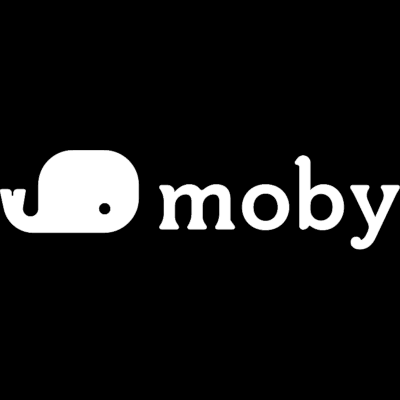





No comments yet. Add your own