It’s not much fun working for an employer and having to wait until the next pay period to get the money you’re owed. After all, medical bills, utilities, and credit card payments can’t wait for the next pay period.
This situation can be even worse when paydays fall on holidays and weekends, forcing you to wait even longer for the money you’ve already earned to arrive in your account.
One option that can potentially make life a bit easier is Earnin.com, which offers the Earnin app.
Here’s a breakdown of how the Earnin app works and how it can put more money into your account.
What is the Earnin App?
Earnin is a mobile and payday loan alternative. It’s technically classified as a financial technology (fintech) app.
Earnin is not a bank. Instead, they’re a financial provider that facilitates payment processing on behalf of people like you who sign up for the service.
How Earnin Works
The Earnin app enables workers to access part of their paycheck before it hits their accounts.
Here’s how it works: You connect Earnin to a bank account that’s set up with a direct deposit. In exchange, the app gives you the ability to pull money before cash actually arrives.
You’re allowed to pull up to $100 per day, up to $500, in advance of your next paycheck.
Features
Thinking about using Earnin? Here are some of the top features to expect:
Lightning Speed Cashouts
One of the top reasons why people use Earnin is because it provides instant access to capital through the Lightning Speed program. Simply put, Earnin eliminates the need to wait until the next pay period to access funds.
For example, an Earner may be expecting a $1,500 check from their employer. Instead of having to wait a week or two to receive the money, that individual could access up to $100 per day on-demand and receive the remaining balance on payday.
Financial Calendar
Earnin offers a useful financial calendar, helping you see in advance when recurring expenses are coming up. Earnin’s financial calendar isn’t the most robust financial planner on the market, but it can help with basic budgeting and financial planning needs.
Third-Party Integrations
Earnin integrates with employer timesheet tracking and attendance systems, providing accurate invoicing and payments. So, there is no threat of withdrawing the incorrect amount when using Earnin. This process is entirely automated.
Community Tipping
Earnin is community-supported and users have the option to tip workers at leisure. This money goes directly to the community members who keep the Earnin app optimized and running.
Balance Shield Cash Out
Balance Shield is a service that helps users monitor their bank account to reduce the chances of withdrawing too much money and racking up bank fees. When Balance Shield gets activated, the service will automatically cash out up to $100 if the bank balance falls below $100.
Fees
Earnin does not charge interest rates or fees, so you do not have to worry about money coming out of their paycheck in exchange for accessing their money early.
The fact that Earnin does not take any money is a very strong selling point because it means more money back in the customer’s pocket.
The way Earnin primarily makes money is through tips, which are voluntary. However, while tipping isn’t required, it is necessary for keeping overdraft protection on. Users are encouraged to tip to help community members and keep the app free.
Getting Started
Signing up for Earnin is a relatively straightforward process and shouldn’t be difficult for most users.
- Create an Account: The first step is to download and install the Earnin app from the Android Google Play Store or the Apple App Store for iOS and create a profile and an account. This process requires verifying your email as well and entering a validation code.
- Add Paycheck Information: Next, Earnin requires users to enter their paycheck information. Hourly employees need to know how hours are tracked (either online or via paper or Excel). There are also options available for ride and task workers — and for salaried employees.
- Connect Your Bank Account: Users need to connect a bank account or debit card to the app. The company works with a variety of leading banks — including Wells Fargo, Chase Bank, Bank of America, the Navy Federal Credit Union, and PNC Bank, to name a few examples.
- Confirm Your Employer and Work Address: It’s necessary to confirm your employer and work address. This is done by searching for your employer inside of the Earnin app.
- Access Money On-Demand: Once Earnin is set up, you can continue working as normal and collecting money.
The app does not change a direct deposit or anything about the payroll process. Instead, it simply becomes possible to access a variable loan amount on-demand in advance of the paycheck through Earnin’s mobile app. Each new pay period, the balance returns to $500.
Alternatives to Earnin App
There are several great apps like Earnin that allow for small cash advances to cover you until payday, here are a few of our favorites:
Promotions
Earnin is currently offering the WeWin promotion for cashback rewards and prizes.
Every $10 put away in the Earnin Tip Yourself Jar creates a chance to win up to $10 million prizes. Prizes are issued weekly, and all you have to do is maintain a Tip Yourself balance to be eligible to win.
In addition, you can earn 100 bonus WeWin tickets for referrals when friends download Earnin, sign up for WeWin, and deposit $10 into their Tip Jar. Not bad!
Security
Using the Earnin app requires a bit of trust. Users have to enter personal information and employer information and link a bank account. However, the app offers standard security with 256-bit encryption for strong protection.
In addition, the company says that they do not sell consumer data and that information security is their top priority. The company also follows the rights outlined in the California Consumer Protection Act (CCPA) and makes those rights available to all community members.
Interested in learning more about the company’s security stance? Here’s a full breakdown of Earnin’s security policies.
Customer Support
One of the biggest downsides to Earnin is the company offers limited support.
On one hand, Earnin offers access to an in-app live chat feature. However, there is no number or email address to reach the company which can be frustrating for users when issues arise.
Pros & Cons
Pros:
- Access work paychecks before payday
- No interest or fees
- User-friendly app
- No credit check required
- Works for Apple or Android
Cons:
- $500 limit per pay period and a maximum $100 per day
- Limited customer service
- Users must tip to maintain overdraft protection
Frequently Asked Questions
Is the Earnin App trustworthy?
Yes, Earnin is a trustworthy app. It holds an A- rating from the BBB. The app offers standard security with 256-bit encryption for strong protection, and states on their website that they do not sell consumer data and that information security is its top priority.
Does Earnin give you $100?
Earnin allows you to pull up to $100 per day, up to $500, in advance of your next paycheck.
Does Earnin check your credit score?
Earnin does not check your credit score when signing up, which is great for users with limited or poor credit histories. Credit scores are not part of the company’s eligibility requirements.
Does Earnin have overdraft protection?
Earnin does not charge overdraft fees. However, banks will charge for overdrafts. As such, it’s important to watch out when using Earnin with low account balances.
Earnin does offer overdraft protection through Balance Shield Alerts. When Balance Shield Alerts are turned on, you can receive push notifications when their bank balance falls under a customizable amount ranging from $0 to $400.
When balances fall under $100, users can enable Balance Shield Cashouts and tap into $100 of earnings to protect against overdrafts. Pretty nifty, eh?
Can Earnin help build emergency funds?
Earnin offers the Tip Yourself feature, which lets users put between $1 and $50 per day into a Tip Jar that can be accessed at any time and for any reason, without penalty.
The service is enabled through a custodial account managed by Evolve Bank & Trust, which is an FDIC-insured Arkansas-based financial institution.
Here is a disclaimer: While Tip Yourself has no monthly fee service, it offers zero interest. It’s not a checking or savings account, meaning funds that get deposited into this account will literally lose money due to inflation.
In other words, there is no point in using the Tip Jar. Instead, you’re strongly advised to put emergency funds into flexible high-yield savings accounts (HYSAs) or brokerage accounts so you at least get some sort of return.
Does Earnin offer optional tips?
Earnin is free due to an optional tip feature that all users can participate in. However, users that choose not to tip lose eligibility for overdraft protection. So, while the feature is technically free, it’s a good idea to use it if your bank account continuously runs low.
Is Earnin App Best for Your Financial Needs?
Earnin is one of many cash advance apps on the market that offers affordable financial services. There are relatively few drawbacks, other than the Tip Jar feature that stores money without generating any interest, which you should think twice about using.
At the end of the day, putting any money into an account that does not bear interest or allow you to invest makes no sense, even if it’s just for emergency purposes. You are guaranteed to lose money over time by using this feature.
Despite this, Earnin is a great tool that can get you money before your next payday, padding your bank balance without charging interest. This is a powerful feature when considering the time value of money which tells us that money we have now is worth more than its equal sum in the future.
The sooner you can gain access to capital, the more you can increase your earning capacity. And the faster you’ll get to the next stage in your journey toward financial freedom.




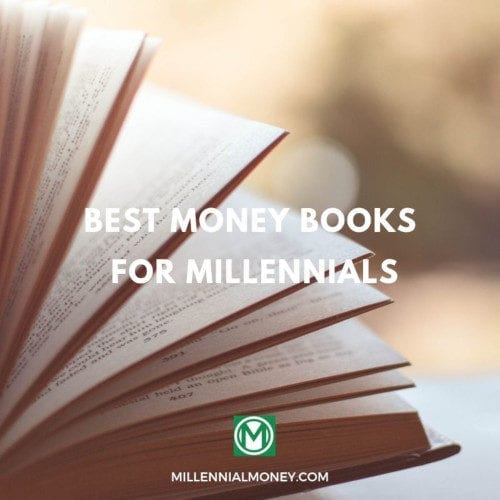

No comments yet. Add your own