Dave is a popular cash advance app, but are you looking for other apps like Dave? There are some great options if you’re looking for a small cash advance to get you through your next payday.
Many of the apps like Dave that I found not only offer great cash advances but many other personal finance features to help you stay on track.
11+ Apps Like Dave
Here are the top apps like Dave that you can use to get small cash advances with low or no fees:
1. Chime
Chime is a cash advance service that offers up to $200 on debit card purchases and cash withdrawals. They don’t charge overdraft fees in their SpotMe program, but it’s not a cash advance. Instead, it’s a line of credit that remains available when you go over using your Chime debit card.
Most users start with a lower credit limit of $20 but can work up to $200 with a positive history. If you exceed your bank account limit, Chime will automatically cover the overdraft, reducing your available line. Then, Chime automatically takes the payment from your next paycheck to repay the loan.
How to Qualify:
- Have direct deposits of at least $200 in the last 30 days
- Have an active Chime Visa debit card
Pros:
- No fees for overdrafts
- No monthly service fees, or penalty fees
- Early access to your paycheck
- Can access up to $200 if needed
Cons:
- Advances only allowed with a Chime account & Visa debit card
- Initial limits are low
Learn More:
2. Varo
Varo offers cash advances of up to $500, and they don’t require tips or interest. Instead, you pay a flat fee based on the advance amount and repay it on your next payday.
How to Qualify:
- Have an active Varo checking account for the last 30 days
- Received at least $800 in direct deposits in the last 30 days
- You have 30 days to repay the loan, and Varo will automatically withdraw the funds.
Pros:
- Cash advances of $20 or less have no fees
- Early access to your direct deposit paycheck
- Access to many online banking features
Cons:
- The cash advance limit is low
- The fees compared to the cash advance limits are high
3. Empower
Empower offers members up to a $250 cash advance; you don’t need a credit check or to pay fees. Like most cash advance apps, the transfer takes a few days, but you can pay a fee to get an instant transfer if necessary. The funds can be sent to an external bank account or your Empower card.
How to Qualify:
- Consistent direct deposits from your employer
- A positive bank account history
- A long history of direct deposits
Pros:
- Track all your finances in one place
- Carly access to funds to avoid overdrafts with no fees
- Makes it easy to save money automatically
Cons:
- High monthly cost
- Only allows cash advances up to $250
4. Cleo
Cleo is an AI-driven personal finance app that can help you make it to payday and cover unexpected expenses. The app will spot you up to $250 (or up to $100 if it’s your first time) with no credit check or interest.
Cleo’s advances take 3-4 days, but you can get a same-day advance for an express fee. Just note that cash advances are only available if you have a subscription to Cleo Plus or Cleo Builder, which range from $5.99 to $14.99 per month.
How to Qualify:
- Connect your bank account
- Type “cash advance” in the Cleo app’s chat
- Confirm your identity
- Choose your payment and repayment dates and authorize auto pay
Pros:
- Flexible repayment options
- No interest or fees
- Helpful personal finance tools with subscription
Cons:
- Requires paid subscription
- Caps advances for new users at $100
5. Albert
Albert is another popular cash advance app offering up to $250 in cash advances. Like Dave, they don’t charge interest or fees, and you can get up to three cash advances per pay period; however, the total cannot exceed $250.
With cash advances from Albert, like most apps, you’ll start with a lower amount and work your way up with a positive repayment history. You’ll repay the amount borrowed on your next payday, but if you have trouble, you can work out a plan for an extension.
How to Qualify:
- Have an active checking account for at least 60 days
- Prove you have direct deposit in the active checking account
- Provide proof of a stable income for at least the last 60 days from the same employer
- Prove you have funds in your account 24 hours after payday
Pros:
- No monthly service fees
- Early access to direct deposit funds
- Can advance up to $250
Cons:
- No joint accounts are allowed
- Most features require an $14.99 monthly subscription
- APY on savings accounts is low
Learn More:
6. Axos
Axos isn’t a cash advance app like Dave because they don’t offer loans or cash advances. However, they offer a service called ‘Direct Deposit Express’ that provides access to your paycheck a few days early.
It sounds strange, but Axos gives you early access to your paycheck, unlike most banks that make you wait until the deposit clears. So when Axos gets word that your employer deposited your check, they provide immediate access to the funds, which for most is a few days before their intended payday.
When the funds clear, Axos keeps them because they ‘advanced’ you the funds before they cleared.
Pros:
- Early access to your paycheck
- Increased APY on account balances with simple tasks
- No monthly fees
Cons:
- No cash advance option if you come up short
- $50 to open an account
- Must set up direct deposit for early paycheck access
Learn More:
7. Earnin
Earnin offers early access to money you’ve earned. However, they feel that if you’ve worked for the money, you should have access to it, so they provide access to $100 a day and up to $750 per pay period.
To get early access to your funds, you must download the Earnin app and verify your income and employment. Then, Earnin tracks your hours to determine how much money you can access early.
You must have direct deposit for your income to receive early access to it. Then, when you request funds through the Earnin app, you’ll receive the funds in your bank account like normal, just earlier than your payday.
When you get paid, Earnin keeps the portion of the amount already advanced to you, so you don’t have to worry about making payments or paying interest.
Most transfers take a few days with Earnin; however, if you’re in a bind, you can pay a few dollars for a Lightning Speed transfer.
Pros:
- Get access to your earned income as you make it
- No fees or interest
- Know when your account is low to avoid overdrafts
Cons:
- Direct deposit must be set up
- Must provide Earnin access to your checking account
- Can be a bad habit to access earned funds early
Learn More:
8. Payactiv
Payactiv is another app that advances earned income to you before payday. This app only works if your employer subscribes to it, though.
If your employer uses Payactiv, you can access your funds as you earn them. You can transfer the funds to your bank or card or withdraw cash.
If your employer offers Payactiv, the app will track your hours worked and the accessible amount of your earnings you can transfer each day. You can set up automatic transfers or only transfer the funds as needed. In addition, Payactiv will keep the portion advanced to you if you access funds early on your payday.
Pros:
- Access your pay as you earn it
- No fees or penalties
- Offers many other standout features
Cons:
- Can’t access earned funds without your employer signing up
- Could lead to bad habits of spending money before payday
- The site isn’t very user-friendly
9. MoneyLion
MoneyLion is like Dave, but some members’ cash advance limits are as high as $500. However, MoneyLion offers more than cash advances; it’s a personal finance app that helps members get control of their finances and reach their goals.
To get a cash advance with MoneyLion, you must receive your paycheck via direct deposit and link your bank account. If you open a MoneyLion RoarMoney Account, you may be eligible for cash advances as high as $1,000.
Most transfers take a few business days, but you can pay a small Turbo Fee for instant access.
How to Qualify:
- You’ve had an active checking account for 60 days
- You receive regular direct deposits from your employer
- Your account has not been negative
Pros:
- Offers easy access to cash advances between paydays
- The robust app offers many personal finance features
- Offers the option to get much higher cash advances with a MoneyLion bank account
Cons:
- You need a MoneyLion bank account for higher cash advances
- Cash advances take longer than most apps
Learn More:
10. DailyPay
Unlike the Dave app, DailyPay offers access to 100% of earned income. This can be a good option for someone experiencing a true emergency and needs more than $500 to cover the problem.
DailyPay offers what they call ‘earned wage access,’ giving employees access to their funds as they earn them instead of waiting for payday. However, like Payactiv, DailyPay is only available if your employer offers it.
With DailyPay, employees can access the funds they earned starting their first day. You can send the funds to any account or card and request funds instantly (for a fee) or wait until the next business day to receive them.
DailyPay integrates with your company’s timekeeping system, so they know how much you’ve worked and earned.
After each shift, the DailyPay app tells you your earnings and what’s available for early transfer. You can transfer funds 24/7 and send them wherever you need the funds.
Pros:
- Access to 100% of earned funds less taxes and liabilities
- You can set up automatic savings
- App tells you how much you’ve earned and can access 24/7
Cons:
- Can be a bad habit to access earned funds early
- Only eligible if your employer offers DailyPay
- Customer service is hard to reach
11. Brigit
Brigit is an app like Dave that offers cash advances (Instant Cash) and personal finance tools to keep you on track. Subscribers can access up to $250, but the initial limits are generally lower until you prove you repay your advances on time.
Most borrowers repay their advance on their next payday, but if you need more time, you can request it. Deposits typically take a couple of business days, or you can pay a small fee for an instant transfer.
However, unlike the Dave app, Brigit costs $9.99 a month to access their ‘Instant Cash’ feature.
How to Qualify:
- Have an active checking account for the last two months
- Prove you have at least three consistent direct deposits from your employer
- Your checking account must have a positive balance
Pros:
- No interest or fees on cash advances
- Can set up automatic advances to avoid overdrafts
- Works with over 6,000 banks
Cons:
- The monthly fee is high
- External bank account is required to get cash advances
Learn More:
12. One@Work
The One@Work app, formerly Even, is another app that pays your earned income early. Eligible employees can access up to 50% of their earned income early with Instapay.
One@Work works with the country’s top employers to provide early access to your earned income. Then, you select the amount you need from your earned income displayed by the app and repay the amount taken on your next payday.
Pros:
- Offers early access to earned funds
- Doesn’t charge interest or fees
- Works with thousands of employers and banks
Cons:
- Accessing funds early can lead to bad spending habits
- Only works if your employer signs up for it
The Dave App
The Dave app is a cash advance app with unique personal finance features to get your finances on track. Unlike many other cash advance apps, you may qualify for up to $500 in cash advances, but the limit depends on your qualifying factors and may change frequently.
The Dave app has a $1 membership fee that you must pay year-round, even when you don’t use the app. To request a cash advance, simply sign up with Dave and request the cash advance.
How to Qualify:
- Have a checking account that’s at least 60 days old
- Have at least two recurring direct deposits in your account from your employer
- Your account must have a positive balance
Along with those factors, Dave will look at your spending history in your linked account, the time until your next payday, and how much you receive via direct deposit monthly.
Dave doesn’t check your credit for cash advances, so it doesn’t affect your credit score.
You can send the funds directly to an external bank account for no fee or an external prepaid debit card for a small fee. Dave also offers the option to open a Dave Spending account (through Evolve Bank & Trust) for immediate access to the funds.
You’ll pay back the funds through automatic withdrawal on your next payday.
How to Sign Up
To sign up for the Dave app, you can register online. However, you must download the app when you need a cash advance, as that’s where you request the advances.
Frequently Asked Questions
Finding apps like Dave for small cash advances can help you get through tough times. But finding other ways to manage your finances is always a good idea, so you don’t need cash advance apps.
How do you apply for apps like Dave that provide funds?
To apply for apps like Dave, you’ll typically answer questions about your identity and link your external bank account. Cash advance apps must ensure you make money regularly and will be able to repay the advance on your next payday, so any negative balances or new bank accounts may make you ineligible.
What is the biggest cash advance you can make with apps like Dave?
Most cash advance apps limit cash advances to around $200, but some allow advances of $500 to $1,000, though not immediately. Most apps require you to prove your ability to repay smaller advances before enabling anything larger.
How quickly do you get an advance using apps like Dave?
The transfer can take a few business days if you want your cash advance for free. However, if you’re in a bind, you can usually pay a small fee ($5 or less) for an instant transfer, receiving the funds in minutes.




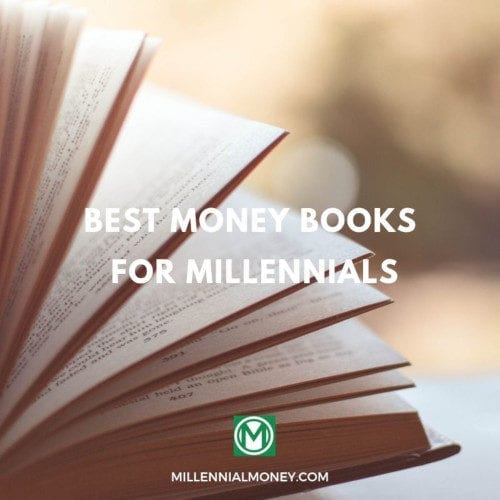

No comments yet. Add your own