Personal finance software can be a game-changer when it comes to managing your money effectively.
The best personal finance software makes it easy to record your spending, get an overview of all your bank accounts, and manage your budget on a user-friendly platform.
We’ve narrowed down the top personal finance software based on each platform’s ease of use, cost, and key features. Read on to find the right one to streamline your finances.
10 Best Personal Finance Software Options
Here are the top 10 options for the best personal finance software you can start using today.
- Quicken
- YNAB
- Empower
- Capitalize
- Simplifi
- Greenlight
- Credit Karma
- Credit Sesame
- MoneyDance
- RocketMoney
1. Quicken 
- Best Overall
- Platforms: Windows, Mac, iOS, Android
- Pricing: $4.97 – $6.59/month
Quicken is one of the most established personal finance software programs for a good reason. If you want to be able to handle your investments, taxes, and budgeting in one app, then you can’t get much better than Quicken.
You can do everything from calculating your net worth to paying your bills automatically.
This comes for a price. You can choose between the following plans:
- Quicken Classic Deluxe: $4.97/month ($59.64 billed annually)
- Quicken Classic Premier: $5.99/month ($71.88 billed annually)
- Quicken Business & Personal: $6.59/month ($79.08 billed annually)
If all you want to do is track your finances, then the Classic Deluxe will do the job, but if you want to perform more sophisticated functions, then it might be worth investing in a higher plan.
Upgrading to Premier will provide you with more help with investments, taxes, and savings.
Pros:
- Powerful personal finance tools for all levels
- Customizable reports available
- Several versions to suit your needs
Cons:
- Can be complicated to use
- High monthly fees
2. YNAB 
- Best to Stop Living Paycheck-to-Paycheck
- Platform: Online and mobile app
- Pricing: $14.99/month
YNAB is short for ‘you need a budget’ and is a program designed to help its users set one up. The program walks you through the process of allocating your money between different areas of your life and shows you how to stay on track.
This is great for people who struggle with debt or managing their finances, but if you feel you’ve already mastered the basics of budgeting, this may be unnecessary.
The software costs $14.99/month, or you can pay annually for $99 a year (making it $8.25/month). The good news is there is a 34-day free trial, and there’s a 100% money-back guarantee. YNAB claims its software pays for itself, as users save an average of $6,000 in their first year.
As well as using the software, you can participate in many workshops to help you manage your money better.
Pros:
- Helps you stop living paycheck-to-paycheck
- Syncs to most bank accounts
- Free trial
Cons:
- High monthly cost (if you choose the monthly option)
- Can be challenging to learn
Next Steps:
3. Empower 
- Best Free Platform
- Platforms: Online only
- Pricing: Free for budgeting/personal finance, 0.89% of assets under management for investing
Empower, formerly Personal Capital, offers a way to track your investments alongside your other accounts within a single money dashboard.
Just as with budgeting software, you can connect each financial institution you have an account with and view everything in one place. Empower helps you analyze your money, track your investment portfolio, monitor your net worth, and track your credit score.
Unlike most budgeting software, the options for monitoring your investment accounts are more specialized. You can track whether you’re in line with investment goals such as retirement, check how well your portfolio is performing, and find out if you’re paying unnecessary fees.
If you have an extensive portfolio (worth $100,000 or more), you can pay a fee to receive personalized advice from financial experts. The core software is completely free.
Pros:
- Robust personal financial tools offered for free
- Comprehensive view of your entire net worth
- Offers a Personal Strategy® created to meet your financial goals
Cons:
- High management fee (if you choose to have this feature)
- $100,000 minimum balance for investment advice
To Learn More:
4. Capitalize 
- Best for Managing Retirement Plans
- Platforms: Online
- Pricing: Free
Capitalize is an innovative platform designed to make moving your 401(k) easy. Using their proprietary software and team of experts, the company can track down your old 401(k)s and then handle the transition into an IRA.
You can also use the platform to compare IRA providers if you’re unsure about where to park your retirement funds or choose your preferred provider. Once you do, Capitlize will deal with your previous 401(k) provider and handle the ins and outs of the rollover for you, getting everything set up with your new IRA.
Capitalize is free to use. Rather than charging clients, it earns money from the IRA providers it partners with. All in all, it’s a great free tool to consider if you’re planning to roll over a 401(k) and want to avoid fees and the hassle of switching retirement accounts
Pros:
- No fees
- Account comparison tools
- Fully manages rollover process
Cons:
- No rollovers into new 401(k)s
- Limited contact info online
Next Steps:
5. Simplifi 
- Best Simple Personal Finance Software
- Platform: Updated browser or Apple/Android phone
- Pricing: $2.99/month
Simplifi, as the name suggests, is a platform that seamlessly manages your finances. The software provides real-time alerts for unusual transactions, upcoming bills, or when you’re nearing a customized threshold.
You always know how much you have to save or spend (in real-time), and almost everything is automated, making it easy to stay on track with your finances without feeling overwhelmed.
With Simplifi, you can set up custom savings goals for short and long-term goals, create a personalized spending plan, and run customizable reports so you are always in control of your finances.
You can also set up custom categories so you always know where your money goes and can make powerful personal finance decisions based on the data.
The best part is the program is only $2.99/month or $35.88/year.
Pros:
- Customizable reports
- Affordable monthly fee
- User-friendly
Cons:
- No free version
- No support for debt payoff
6. Greenlight 
- Best Personal Finance Software for Kids
- Pricing: $4.99 – $14.98/month
Greenlight is a debit card created for kids, teens, and families. It’s an all-in-one money app that teaches kids how to manage money while keeping parents in the loop. There are features strictly for kids/teens and features that help the entire family, such as ‘investing for parents.’
A Greenlight account includes up to five debit cards for kids/teens, an educational app with endless learning opportunities, and user-friendly tools to help save, spend, budget, and reach financial goals.
Parents can set category and store-specific limits, and can oversee teens’ investment choices to ensure they are on the right path.
The app has incredible learning opportunities including games that help kids learn without them realizing they’re being taught. Kids also earn 1% back on debit card purchases (deposited into their savings account) with the higher-tiered plans.
Pros:
- Great opportunities to teach kids about money
- Offers cash back opportunities
- Has investing options for kids and parents
Cons:
- Geared toward kids/teens, not adults
- High monthly fee for the most robust plans
7. Credit Karma 
- Best Credit Score Tracker
- Platform: Mobile app or online
- Pricing: Free
Your credit score is a big part of your personal finances, so tracking it is essential. Credit Karma offers free credit score monitoring with simple to understand credit reports and personalized insights to help you understand why your credit looks the way it does.
Credit Karma offers tools and tips to help improve your credit score, and its free monitoring helps you catch identity theft before it gets out of hand.
Of course, this is about the best personal finance software, so you want to know what personal finance features it offers. Fortunately, there are plenty.
You can link your financial accounts and view all transactions in one place, including your assets, debts, and investments. You can track your spending, find ways to save, track your net worth, and make progress reaching your financial goals.
Pros:
- Provides credit scores daily
- Free to use
- Automatically syncs to your bank accounts
Cons:
- Forces many financial product ads on you
- Limited features
8. Credit Sesame 
- Best Debt Relief Planner
- Platform: Online or mobile app
- Pricing: Free
If you’re living with a lot of debt, Credit Sesame is the best personal finance software to help you get back on track. You’ll receive your free credit score but also get offers and tools to help improve your financial situation.
You’ll receive recommendations on reducing your debt and reaching your personal finance goals. If you take advantage of the personal actions they suggest, you’ll improve your credit score faster and have more money in your pocket.
While it doesn’t track and categorize spending like other apps on this list, it focuses on helping you increase your credit score, which is crucial for your personal finance goals.
Pros:
- Tracks your credit score
- Provides personalized advice to improve your financial situation
- Free
Cons:
- Limited personal finance functions
- May receive many ads for personal finance products
9. Moneydance 
- Best Birds’ Eye View of your Finances
- Platform: Mac, Windows, iPhone, iPad, and Android
- Pricing: $9.00/month or $90/year
Moneydance is an all-in-one personal finance app. It links to your bank accounts, tracking spending and sending payments for any upcoming bills. It also offers an overall summary of your financial situation, graphs and reports for visual learners, and easy-to-use account registers.
You can also manage your investments, checking current values, making investment decisions, or viewing your overall portfolio.
All changes made are synced across all platforms whether you use Moneydance online or on the mobile app.
Pros:
- Robust dashboard
- Provides an overview of all accounts
- Tracks your investments
Cons:
- Somewhat challenging to use
- Doesn’t automatically categorize your line items
10. Rocket Money (formerly Truebill) 
- Best Bill Negotiator
- Platform: Online, iOS and Android app
- Pricing: $4 – $12/month
Rocket Money, formerly Truebill, is a personal finance app focused on helping users lower their bills and find the best prices. They do this by negotiating your rate for you – you upload the details of your bills, and the team will look for better deals or try to negotiate.
All you have to do is sit back and wait for the results.
In addition, Rocket Money tracks your spending and helps you learn where to cut back. You can set up auto savings so Rocket Money automatically transfers ‘free funds’ to your savings account, and you get access to Rocket Money excerpts with a premium subscription.
Rocket Money has a unique pricing model. Many of its features, including account linking, balance alerts, spend tracking and subscription management are free.
If you want a subscription cancellation assistant, access to personal finance experts, or automatic savings, you must pay. Subscription cancellations are 30% – 60% of the first year’s savings, based on how much you want to pay; Rocket Money lets you choose. The same for their premium services; you pay $4 – $12 a month, based on what you think it’s worth. They charge $4 and $5 monthly fees annually, though.
Pros:
- Makes you aware of subscriptions you pay for
- Negotiates bills and subscriptions
- You choose how much to pay
Cons:
- Doesn’t track spending as intricately as other apps
- Can get pricey
To Learn More:
Benefits of Using Personal Finance Software
You might think personal finance software is just another chore you must manage, but there are many benefits of using it, including:
- Keeps track of your spending
- Provides real-time alerts
- Ensures you make bill payments on time
- Helps you understand your net worth
- Helps you understand your credit score
- Helps you make informed choices to improve your financial situation
How to Choose The Best Personal Finance Software
When it comes to the best personal finance software, there are a lot of choices. There are constantly new options to help us get control of our finances.
It’s tempting to always opt for free programs. However, it’s important to remember that investing in a good program now could help you to save more money in the long run. Also, you want to find a partner you trust with your financial data.
The benefit of learning to invest or budget now could be exponential.
Ask yourself what your key money goals are and how complex your financial situation is. A small business owner who invests parts of their profits in the stock market has far more to track than an employee with a savings account.
Is Personal Finance Software Right for You?
Everyone can benefit from the best personal finance software. The key is to find one you’ll use consistently, taking the information provided and using it to improve your financial situation.
There are many options, including free and paid versions. Determine which one offers the best features for your needs and a price you can afford. The most expensive program isn’t necessarily ‘the best,’ as it depends on your needs and what features will help you get control of your finances.


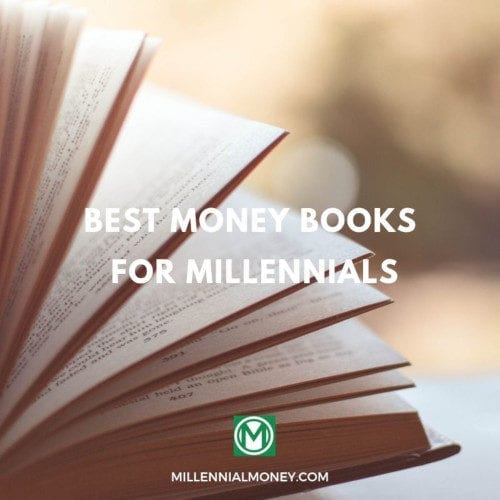


No comments yet. Add your own