In a world of online brokers and Robo advisor apps, choosing the right platform can be a tough decision.
If you’re a new investor looking for an app to help you get started, however small your investments might be, Stash and Acorns should be on your radar.
While Acorns and Stash aren’t full-blown Robo advisors, they do help you to figure out your risk tolerance and build a growth strategy, with automated savings built-in.
With so much in common, is Acorns or Stash better? Read on for an overview of how the two micro-investing apps compare.
Acorns vs Stash: The Basics
Before we dig into the details, here’s a quick look at how Acorns and Stash stack up.
| Acorns | Stash | |
| Acct. Min. | $0 to open; $5 to invest | $0 |
| Acct. Mgt. Fees | $3 – $12 per month subscriptions | $3 and $9 per month subscriptions |
| Acct. Types | Roth, Traditional, and SEP IRA, individual brokerage accounts, debit account, custodial accounts | Roth and Traditional IRA, individual brokerage accounts, debit account, custodial accounts, robo-investing |
| Portfolio Options | 5 portfolio choices; 7 classes of assets; individual stocks | 3 portfolio choices; thousands of ETFs and stocks |
| Cust. Service | Email; web resources; chat support; limited phone support | Email; web resources; limited phone support |
| Auto. Rebalancing | Included | Included |
| Tax-loss Harvesting | Unavailable | Unavailable |
| Invest with Acorns | Invest with Stash |
About Acorns
Founded in 2012, Acorns adds a twist to micro-investing.
Rather than moving funds to your account and investing in fractional shares on your own, you simply link your bank account or card to the app and let it go to work.
Your investments are funded by round-ups, where all of your purchases are rounded up to the next dollar.
If you want to grow your investments more aggressively, you can set all your purchases to round up to higher amounts, like $5 or $10. Or, if you’d prefer, you can also schedule deposits.
Acorns comes with 3 subscription options, Bronze, Silver and Gold.
Continue Reading:
About Stash
Stash is a personal finance app that launched in 2015, offering subscription plans that include banking, budgeting, and investing.
Instead of requiring an account minimum to start investing, it’s a savings based micro-investing app.
With Stash, you can invest in fractional shares for $1 or less, with thousands of ETFs and stocks to choose from.
Rather than a Robo advisor that completely automates your investments, Stash helps you build a portfolio, letting you invest in themes that interest you.
The Stash app can be downloaded on iOS and Android devices and can be linked to your bank account, so you can quickly transfer money back and forth.
Continue Reading:
Fees
In the battle of Acorns vs Stash, Acorns offers the most value at the lowest cost.
Neither Stash nor Acorns have a minimum deposit, but you do need at least $5 to start investing with Acorns.
Both of these apps are subscription-based. Here’s a closer look at their plans and how they compare:
Acorns Fees
- Bronze: For $3 a month, you get a retirement account and a fee-free checking account with automatic investments.
- Silver: At $6 a month, you can receive everything in Bronze plus a 1% IRA match on new funds
- Gold: The $12 gold plan is setup for families – offering all of the above, plus banking accounts for children. The IRA match bumps up to 3% and you can add individual stocks to your portfolio.
If your account has under $1 million, Acorns does not charge any transaction fees or commissions.
If you have $1 million or more in your account, your account will be charged at 0.25% regardless of the subscription rates above.
Stash Fees
- Growth: At $3 a month, you get either a Personal Portfolio or Smart Portfolio, plus a tax-advantaged IRA retirement account.
- Stash+: For $9, you also get 2 custodial accounts, a debit card with double Stock-back rewards, life insurance, and a monthly market report.
All in all, both are competitive on pricing, from their subscription setup to account management fees.
Investment Fees
Acorns and Stash try to limit their account management fees as much as possible, but there are still some fees associated with the actual funds.
The ETFs on offer from Acorns come with some of the lowest fees in the industry
Stash offers a wider range of ETFs, with low-cost options and more expensive ones. The average fees for ETFs offered on Stash are closer to 0.30%, ranging from 0.07% to 0.95%.
On average, Acorns wins out in terms of affordability, making it a better deal with both its investment fees and account management expenses.
Unless you’re investing a substantial amount, Acorns and Stash are relatively neck and neck, with Acorns having the slight advantage.
Features
When it comes to features, Acorns and Stash have a lot to offer new investors, with each bringing something unique to the table.
Before we get into their unique features, here are some of the basic features you’ll find with both Stash and Acorns.
Acorns and Stash Shared Features
- Micro-investing: One of the biggest draws of both of these apps is that they let you start small. Even if all you have is spare change, Acorns and Stash will work for you.
- More aggressive investing: If you want to advance your goals quickly, both apps allow you to schedule deposits or increase the round-up amount that goes into your investment account.
- Multiple subscriptions: Both services have flexible monthly subscriptions so you can invest on your level.
- Mobile apps: You can invest on the go with Stash and Acorns’ fully functional mobile apps, getting a desktop-level experience on your phone.
- Automated investing: Both apps offer some level of automation, depositing funds, and investing them for you based on your preferences.
- Educational content: Stash and Acorns are both great sources of educational info that helps new investors learn the ropes.
- Custodial accounts: With Stash+ and Acorns Early, you can open an investment account for your children.
Since both apps offer many of the same basic features, which one is right for you really depends on the type of experience you’re looking for.
Let’s break down what’s unique about each app.
Acorns Features
- Round-ups: While you can set up Stash to round up some purchases, Acorns is designed around the concept, rounding up every purchase to the dollar (or more if you choose) and putting it towards your investment account.
- Earn: With its Earn Feature, Acorns puts money in your investment account when you shop with one of their partner brands, like Airbnb, Warby Parker, Nike, and Walmart.
- Desktop version: While most of Stash’s functionality is limited to its mobile app, Acorns also provides investors with a desktop experience, so you can manage your investments online, too.
- Acorns Spend: Acorns Spend is a checking account that comes with a metal debit card, bonus investments, spare change investing, and full banking services.
Stash Features
- Investment coaching: Stash helps you assess your risk tolerance, pick your investment interests, and establish your goals, pinpointing ETFs and stocks that could be a good fit then helping you build your portfolio.
- Missional investing: With Stash, you can invest based on issues that are near and dear to your heart. The app helps you pick themed portfolios that fit your investment goals.
- Auto-Stash: With Stash you can put your investing on auto-pilot, setting up scheduled deposits, round-ups, and Smart-Stash, which can find extra money in your account and invest it based on a maximum you set.
- Stock-Back rewards: Stash’s rewards program is a little different than other investment platforms. Instead of giving you cashback or retail rewards, it gives you fractional shares in the companies where you spend money.
Portfolios
How you invest, and what funds are available to invest in, looks a little different depending on whether you invest with Stash or Acorns.
Acorns
When you sign up with Acorns, you’ll also provide them with details on your investment goals and financial information.
Using that info, Acorns will put you in a risk category and design a portfolio for you.
From there, you can choose an asset class to invest in, including the following ETFs:
- Vanguard S&P 500 ETF
- Vanguard Small-Cap ETF
- Vanguard FTSE Emerging Markets ETF
- Vanguard REIT ETF
- iShares iBoxx$ Investment Grade Corporate Bond ETF
- iShares 1-3 Year Treasury Bond
While Stash has more individual stocks and ETFs than Acorns, Acorns has more portfolio presets:
- Conservative
- Moderately conservative
- Moderate
- Moderately aggressive
- Aggressive
This means your portfolio will be even more tailored to your investment goals and risk tolerance.
Stash
Before you start investing with Stash, you’ll need to fill out a quick questionnaire to gauge your risk tolerance.
From there, Stash curates a list of recommended ETFs and suggested allocations to help you create your portfolio, while still allowing you to add investments outside of their recommendations.
Though you can create your own portfolio, Stash also comes with a Smart Portfolio feature that will invest your money into diversified funds to meet your investment goals for you.
With Stash’s Smart Portfolio, you’ll be categorized as either:
- Conservative
- Moderate
- Aggressive
Stash lets you invest in thousands of ETFs and stocks, including as little as $0.01 with fractional shares.
In terms of variety, Stash beats Acorns, but the Acorns portfolio has its advantages as well.
Human Advising
If you’re looking for an investment platform that integrates assistance from a living breathing financial advisor, neither of these apps are ideal.
Stash and Acorns strip investing down to the basics, pretty much eliminating human advising from their services.
While you can contact both companies for customer support, these outlets are more for trouble-shooting in the app and answering account questions than for sharing investment advice.
If you’re in need of a Robo advisor with hands-on advice, you should look beyond these two investment apps.
User Experience
When it comes to usability, it’s a neck and neck race between Stash and Acorns.
Both of these apps feature a clean layout and are easy-to-use. Even if you’ve never invested before, these apps keep it simple, regardless of your level of expertise.
And they allow you to move funds to and from the account quickly.
You can download Stash and Acorns whether you have an iOS or Android device. Acorns has a bit of an advantage outside of the app, with more robust desktop features than Stash.
You should be good to go with either app if you’re looking for something straightforward and user friendly.
Acorns vs Stash: Which App Is Right for You?
Whether you should invest with Acorns or Stash ultimately depends on your preferences.
If you want a hands-off investing experience with as much automation as possible, Acorns is your go-to, and it’s higher-level subscription plans are more affordable than Stash’s.
However, if you’d like to try your hand at investing in individual stocks and want to play a more active role in building your portfolio, Stash may be your best bet.
Overall, Acorns has a slight competitive edge over Stash, though you won’t go wrong with either micro-investing app.
With Stash and Acorns, you can start investing in low-cost funds with pocket change and grow your account as you go.



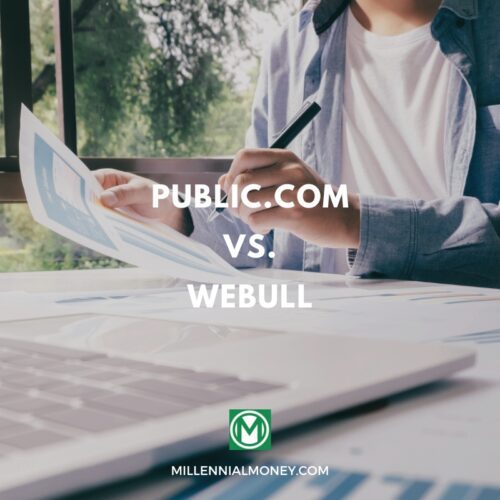

No comments yet. Add your own