Freelancers go by many different names: self-employed, gig workers, independent contractors, you name it. But no matter what term you use, the life of a freelancer isn’t easy. While the flexibility of working for yourself from home is a nice perk, managing your finances gets much more complicated.
Whether you’re freelancing on the side or going full-time, a good business bank account is a must-have. Along with keeping your personal and business finances separate, an account for your freelance business also helps you stay organized and prepared come tax season.
To give you the full scope of what’s out there, I’ve compiled this list in a way that covers several different types of banks. So whether you’re looking for a modern online-only account or a big, traditional bank, you should see an option that fits your particular taste.
10 Best Banks for Freelancers & Side Hustlers
Here are the best banks for self-employed freelancers and side hustlers that you can open an account with today:
- 🏆 BlueVine: Best APY
- Axos Bank: Best Online Bank
- Found: Best For Self-Employed
- Chase Bank: Best Traditional Bank
- NorthOne: Best for Budgeting
- Lili: Best for Tax Planning
- LendingClub Bank: Best for Cash Back
- Novo: Best Software Integrations
- Bank of America: Best Customer Support
- QuickBooks: Best for Bookkeeping
1. BlueVine: Best APY
BlueVine is an online-only business bank founded in 2013. The platform offers a bank account, lines of credit and business loans, and a payment processor.
BlueVine only offers one checking option: its Business Checking account. The account has no minimum balance requirements or monthly service fees, and you can earn with a up to 3.70% APY on balances up to $250,000.
BlueVine Business Checking also offers easy ACH transfers between your external accounts, unlimited transactions, and the ability to schedule one-off or recurring payments. The account comes with a Mastercard business debit card, two free checkbooks, and fee-free withdrawals from MoneyPass ATMs.
BlueVine is partnered with Coastal Community Bank, so all of its accounts are FDIC-insured.
Learn More:
2. Axos Bank: Best Online Bank
Axos is one of the biggest names in online banking, and it offers a full suite of business bank accounts to serve freelancers. On top of two business checking accounts, Axos also offers savings accounts, money market accounts, and a business CD.
The Axos’ Business Interest Checking account is a great choice for freelancers looking for an everyday account with a high annual percentage yield (APY). With Business Interest Checking, you can earn up to 1.01% on your balance, and you can open an account with as little as $100.
The account comes with a $10 monthly maintenance fee that you can avoid by keeping a balance of $5,000 or more. Axos also reimburses all domestic ATM fees.
Plus, if you recently incorporated your business, you can get a $200 bonus when you sign up for a new account.
Learn More:
3. Found: Best For Self-Employed
Found advertises itself as an all-in-one business account without any fees charged by other banks. With that said, Found is not a bank; however, it offers banking services through Piermont Bank.
The account focuses on simplicity and low cost, as attested to by the lack of fees. While simplicity is at its core, it still offers useful features such as customizable tracking, P&L statements in real time, receipt logs, reports, and much more.
You can also send professional-looking invoices straight out of the app, which includes a ‘Pay’ button for your customers’ convenience. Using the auto-withholding feature, you can set money for paying tax bills and even make tax payments straight from the app. Found does not run credit checks on customers when applying for an account.
4. Chase Bank: Best Traditional Bank
Chase is one of the largest banks in the United States, with more than 4,700 locations and 15,000+ ATMs. In addition to business accounts, it offers some of the best business credit cards available, plus a stellar mobile app and online banking platform.
Chase Business Complete Checking® is Chase’s entry-level business banking option, and it should do the job for most freelancers. The account comes with Chase QuickAccept®, which allows for fee-free, same-day deposits to help free up your cash flow.
The downside of Chase, as with most big banks, is the fees. In this case, Chase charges a $15 monthly fee. That said, there are a few ways to get around it — including maintaining a balance of at least $2,000 or spending $2,000 or more with your Chase Ink business credit card each month.
You’ll also pay a transaction fee every time you accept a payment. If you tend to process a lot of payments, you might want to check out Chase Performance Business, which comes with up to 250 free transactions per month.
As an added incentive, Chase is offering the best sign-up bonus that you’re likely to find for any business account. At the moment, you can get an extra $300 when you sign up for a new Business Complete account and complete qualifying activities.
Learn More:
- See the full details of the Chase Business Complete Banking account bonus
- Read our full Chase Bank review
5. NorthOne: Best for Budgeting
NorthOne is another online-only banking option, and it provides one of the best business bank accounts around. It serves small businesses, startups, and — of course — freelancers.
Like BlueVine, NorthOne offers a single, no-frills deposit account that should cover all of your bases.
NorthOne accounts are FDIC-insured through The Bancorp Bank. Its accounts are built around the envelope system, which lets you automatically set aside a percentage of each incoming payment to plan for taxes and other expenses.
NorthOne also comes with a ton of useful software integrations — including popular business tools like Stripe, PayPal, QuickBooks, and more.
The one drawback is that NorthOne charges a $10 monthly fee. Fortunately, this covers most of its banking services, and you won’t run into other fees along the way. The only other fee you’ll find is a $15 charge for outgoing wire transfers, which isn’t the worst and can likely be avoided.
Learn More:
6. Lili: Best for Tax Planning
Lili is a digital bank that specializes in all things freelancing. With an emphasis on mobile banking, Lili is a legit option for freelancers who tend to do their banking on the go in real-time.
Lili is based out of New York City and was founded in 2018. In addition to its accounts, Lili also serves as a learning center for freelancers and has a ton of helpful guides on how to find jobs and keep your business moving.
Lili offers two versions of its all-in-one account: Lili and Lili Pro.
The standard Lili account has no fees whatsoever, which makes it an enticing option. But my pick for your best bet is to go with Lili Pro.
The monthly fee for Lili Pro is manageable at $4.99, and it comes with some impressive upgrades. With either account, you get a Visa debit card, early direct deposit, tax planning, and access to more than 38,000 fee-free ATMs.
Here are the additional benefits that come with a Lili Pro account:
- Cash-back rewards on debit purchases
- Fee-free overdrafts (up to $200)
- Advanced expense tracking
- 2.00% APY on savings
- Unlimited custom invoicing
The APY alone should cover your monthly fee. And with the added value of Lili’s most advanced features, the Pro version of the account is a great option if you ultimately decide to go with Lili.
Learn More:
7. LendingClub Bank: Best for Cash Back
LendingClub is one of the largest peer-to-peer lending platforms on the internet. Following its acquisition of Radius Bank in 2020, the company made a move into consumer and business banking.
LendingClub Bank’s Tailored Checking is a business checking account that earns unlimited 1% cashback on online and signature-based debit card purchases. It also comes with a 1.00% APY on balances up to 100,000 and offers unlimited ATM fee rebates.
Tailored Checking also easily syncs with Quicken, and QuickBooks. You can open an account online in about 10 minutes, and you need an initial deposit of only $100 to get started.
The account has a $10 monthly fee. But you won’t have to worry about it if you maintain an account balance of $500 or more.
8. Novo: Best Software Integrations
Novo is an online business banking platform that’s been around since 2016. It’s built around providing simple, modern solutions for fast-paced small businesses and freelancers.
Novo is a free business checking account that comes with a virtual debit card, instant mobile check deposits, and a ton of available software integrations.
There’s a minimum opening deposit requirement of $50. But otherwise, from a pricing standpoint, Novo is tough to beat. The only fee is a $27 charge for overdrafting your account. Otherwise, this is a totally free account with no hidden fees.
There’s also no need to worry about finding an in-network ATM since Novo reimburses for any fees that pop up. The only real downside of Novo is that there you can’t earn any interest. Fortunately, Novo regularly offers huge discounts and cash-back opportunities with its partner brands.
Learn More:
9. Bank of America: Best Customer Support
Bank of America (BoA) is one of the Big Four American banks and, like Chase, comes with a wide network of branches and ATMs.
Its small business banking platform offers a range of deposit accounts, plus credit cards, loans, business services, and investments.
BoA Advantage Banking comes in two tiers: Advantage Fundamentals and Advantage Relationship. You can always switch between the two at any time. But unless you have employees, you should be fine with the less expensive Fundamentals account.
The account has a $16 monthly fee, which you can get around by maintaining a $5,000 combined balance, spending $250 or more with your debit card each month, or enrolling in BoA Preferred Rewards.
Advantage Fundamentals comes with a cash flow monitor, a virtual assistant, and Zelle for when you need to quickly move money around.
One of Bank of America’s biggest selling points is the access you get to small business specialists to help you out if you need a hand with your account. Plus, like any big bank, you can rest assured that your money is in good hands with top-of-the-line security features.
10. QuickBooks: Best for Bookkeeping
QuickBooks, the uber-popular bookkeeping software, is a staple for millions of small businesses. If you’re a QuickBooks user already, you might want to consider QuickBooks Checking, an online cash account made possible through a partnership with Green Dot Bank.
QuickBooks Checking is free to open, and there are no monthly fees or minimum account requirements. The account comes with a high-yield 1% APY, fee-free instant deposits, and real-time syncing with QuickBooks bookkeeping software.
To stay on top of your budget, QuickBooks Checking comes with savings envelopes and custom cash-flow forecasting. You can get fee-free cash with your Visa debit card at Allpoint ATMs, and there are no fees for ACH transfers.
The only downside of QuickBooks Checking is that you can only open an account if you’re already a QuickBooks Online user, which starts at $25 per month.
What Kind of Bank Accounts Do Freelancers Need?
Let me be clear: As a freelance worker, there’s no specific type of bank account that you’re required to have. You can work, earn money, and pay your bills with a personal checking account if that’s what you prefer.
However, there are several advantages to opening up a business account. Depending on the type of freelance work you’re doing, business accounts usually come with added features to help small business owners and self-employed folks keep things in check.
For example, you’ll often see tools like business expense reporting, tax assistance, and integrations with invoice or accounting software. These things aren’t typically available in traditional bank accounts and specifically address the needs of the self-employed.
Now that you know what to expect, let’s take a look at the best banks for freelancers and see what they have to offer.
Frequently Asked Questions
Below are answers to some of the most frequently asked questions about banking for freelancers.
Do I need a business bank account as a freelancer?
No, there’s no requirement to open a business bank account. You can get by just fine with a personal account. However, a business account will most likely make your life easier.
Which type of bank account is best for freelancers?
Ideally, you’ll find a low-to-no-fee bank that offers both a business checking and business savings account.
As you’re choosing your bank, make sure that it meets your unique needs as a freelancer. Whether you’re looking for low-cost, invoicing features, or anything else, go with the one that best fits your situation.
Do I need an LLC to freelance?
No. But depending on your situation, it might help. LLCs help separate your personal finances from the business side of things and protect you against legal risks. It also might make it easier to open certain financial accounts and receive a business line of credit.
As a freelancer, you’re automatically considered a sole proprietor in the eyes of the government, which might be limiting for some. If you’re interested in incorporating, I recommend discussing your options with a financial advisor or a lawyer.
LegalZoom also has a ton of helpful info and is a great place to start the process.
The Bottom Line
As you consider your freelance banking options, I recommend focusing on these key areas: low fees, customer support, and which features will make your life easier.
For example, maybe you’re just looking for a little help with tax planning or need advanced invoicing tools. Whatever it is, you should be working with a bank that can handle it — and one that doesn’t chip away at your earnings.
Now that you know more about the best bank accounts for freelancers, the next step is signing up for the one that feels right. And if you’re still unsure, don’t sweat it. Your personal account is OK to use for the time being.
Whatever you decide, here’s to finding a bank that helps you eventually grow your side hustle into a full-time passive income stream.
Trust me: If I was able to do it, so can you. Good luck!

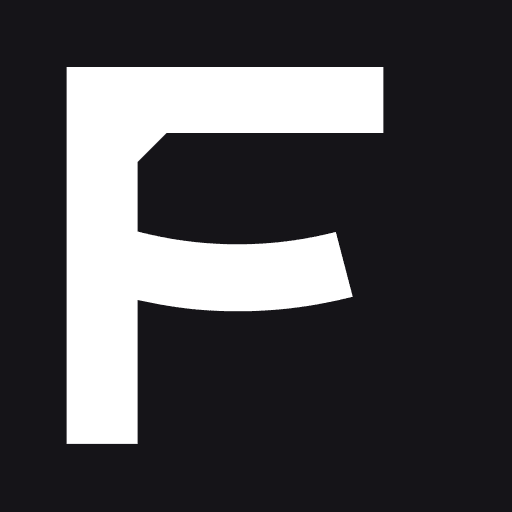






No comments yet. Add your own