The Empower app stands out in the fintech scene as a practical solution for gig workers and others who need a flexible way to manage personal finances and sometimes inconsistent income.
It’s known for offering cash advances with more lenient requirements than traditional banks and other similar cash advance apps. Empower provides quick access to cash without the hassle of a credit check or paying predatory payday lender fees.
This Empower review will cover how cash advances and other Empower app features work. We’ll tell you what you need to know about this product and common reader questions — including other similar loan products.
What is the Empower App?
Empower is a mobile money management app that offers cash advances to workers who need a small advance before payday.
The amounts are smaller than what other apps may offer, but Empower is known for its rapid-fire speed in getting users their money right away, as well as its thinner credit requirements.
Beyond small cash loans, Empower is a versatile fintech mobile app. Empower features budget and spend trackers, credit monitoring, and other tools to help users save money and manage their finances more effectively.
Empower is not a bank itself. It does offer some mobile banking services through NBKC Bank, Member FDIC, and Empower Thrive is provided by FinWise Bank, Member FDIC.
How the Empower App Works
The Empower app offers three (3) primary services:
- Cash advances: Get an advance of up to $250 with no interest, no fees, and no credit check. The cash is deposited into the same bank account where your paycheck is deposited, or onto your Empower debit card.
- Thrive: A credit line designed to (re)build credit, get a credit line starting at $250 that can be raised to $1,000. There’s no minimum credit score required for Thrive and on-time payment history is reported to Equifax and Experian. Month over month, responsible borrowers can access an increasingly higher limit.
- Debit card: Using the Empower Card means you can get immediate access to cash advance funds and get paid up two (2) days sooner if you have direct deposit set up. There are also cash-back rewards of up to 10% for purchases made with the card.
Fees, Withdrawals, Repayment
Empower offers users a free 14-day trial, after which there is an $8 monthly subscription fee to use the app. For cash advance users, there are no additional interest or late fees.
Interest
For the Empower Thrive line of credit, the APR is 0% if you pay off the line of credit in full before your next paycheck. Otherwise, the APR is 35.99% (except where local state laws require a different rate). Missed payments may incur late fees and other charges.
Access to Funds
If approved for a cash advance, the money is transferred to your bank account or your Empower debit card. There’s no fee for a regular ACH transfer to your bank account which may take up to five (5) business days to clear. (Some borrowers will get the funds within 1-2 days.)
There is also an instant delivery option for funds to be expedited to your regular bank account.
Instant Delivery Amount | Fee
- $0-$10.00 | $1.00
- $10.01-$49.99 | $2.00
- $50.00 – $74.99 | $3.00
- $75.00 – $99.99 | $4.00
- $100.00 – $149.99 | $5.00
- $150.00 – $199.99 | $6.00
- $200.00 – $249.99 | $7.00
- $250.00 or more $8.00
For Empower Thrive, fees are $1 to $8 for up to $300. After $300, the fee is 3% or $20 — whichever is less.
Repayment
Repayment for an Empower Cash Advance is automatically debited from your bank account on payday or other scheduled date.
For Empower Thrive, you can set up customized payment options.
Eligibility Requirements
While there is no credit check for cash advances, the Empower app does consider other information to determine your ability to repay a loan. It will review information from an externally linked bank account such as paycheck amounts and spending habits, and decide what amount you can borrow. If approved, you can receive an advance of $10 to $250.
Additionally, borrowers must be 18 years or older, have a Social Security number, and have a bank account that’s at least 30 days old.
Additional Empower App Features
Beyond cash advances, the Empower app has many other savings and budgeting features to help you monitor your spending habits and credit score, build wealth, and improve your overall financial wellness.
Credit Score Monitoring
Empower app users can view their credit scores within the app. Empowers shows a detailed breakdown each month of different aspects, such as bill payment history or credit utilization, that can impact your score. The app will offer personalized recommendations to increase your score.
Budgeting Tools
Empower is also one of the best budgeting apps you’ll find. It monitors your monthly expenses and incoming deposits and gives you a detailed report of where your money is going. It can help you set budgets across different spending categories, and provide alerts or reminders for paycheck deposits, bills, and purchases in certain categories.
This perk is available for all Empower users, even those who are connecting an external bank account to the Empower app.
Automatic Savings
The app’s autosave feature makes it effortless for you to save money and steadily grow your savings account or rainy day fund.
Savers can use a manual or AI option. With the manual option, you decide what dollar amount from each paycheck Empower should automatically set aside in your savings.
With the AI mode, you set a weekly savings goal and the app will move money from your checking to savings in the safest, most efficient way possible. Its goal is to set aside as much as you can afford to save without running out of money for other regular expenses.
Getting Started
If you want a cash advance from Empower, here’s how to get started.
- Download the free app on Google Play or Apple. Many other apps have similar names. Make sure the app developer listed is Empower Finance. Or download it from the Empower.me website.
- Set up your account. Provide your phone number and wait for Empower to send you a verification code. Then provide the verification code, and input your name, email address, birthday, and set a password.
- Connect an external checking account — select the one you use to receive paycheck deposits.
- Request a cash advance and see what advance amount, if any, you are approved for.
- Choose a delivery method to get your funds. You can select the instant delivery option, for a small fee, to get your funds within an hour.
Empower will withdraw the amount they’ve advanced you, plus any express delivery fees, from your bank account on the due date.
The account set-up process generally goes quite smoothly, however, in some instances, you may be asked to provide additional documents to verify your identity such as a driver’s license or military identification card.
Alternatives to the Empower App
There are many apps similar to Empower that can also offer a cash advance to users who need a cash injection before payday. Three (3) other alternative apps to consider are Dave, Earnin, and MoneyLion. All if these apps work on iOS or Android devices.
Dave
This cash advance app will spot you up to $500 to cover expenses while you wait for your next paycheck.
There is a $1 monthly membership fee and additional fees (of $3 to $25) to get your funds advanced on the same day instead of waiting for the normal processing time of up to three (3) business days.
Additionally, users must open an ExtraCash account to be eligible for cash advances.
Earnin
Another popular cash advance app, Earnin, will advance you up to $750 per pay period (or $100 per day) for hours that you have already worked. Earnin has no credit check requirements and offers a fee-free, interest-free advance. The advance is automatically repaid with a debit on your next scheduled payday.
Earnin has no monthly subscription fee, but instead, users tip the company whatever they believe is fair for the service they provide. The app will not report these payments to the credit bureaus, so it will not build (or harm) your credit score.
MoneyLion
Similar to other cash advance apps, MoneyLion provides interest-free cash advances with no credit checks. Initial cash advances, however, start out low. First-time borrowers will qualify for just $10. As you build a history of repaying these advances, you can unlock higher amounts — up to $500.
Users must have a linked, external bank account and meet other basic eligibility requirements.
MoneyLion also offers Credit Builder Plus, a product similar to Empower Thrive. This is a loan product that does not require a hard credit pull. It’s meant as a tool for consumers to establish and build a positive credit history. To use Credit Builder Plus, there is a $19.99 per month fee.
Promotions
To date, Empower has not offered traditional promotions (i.e. coupon code to save 15%) the way you might expect with retail apps. However, Empower does have its own bonuses and incentives to encourage users to try and recommend the app.
Free Trial
First-time customers can get a free 14-day trial. At the end of the trial, Empower will charge an auto-recurring subscription fee of $8 per month. You cannot cancel our membership and then sign up for a new free trial after you have already had 14 days free.
Referral Rewards
Refer friends to the Empower app and you and your friend will each get a $5 reward. To qualify, the friend must accept your invite, start an Empower subscription, and accept a cash advance within 30 days.
The bonuses are paid out within two (2) business days after the referred friend accepts their first cash advance.
Security
Empower uses industry best practices to protect your personal data from loss, misuse, or unsafe storage or access. This includes the usage of multifactor authentication (MFA) methods and data encryption.
Customer Support
There are a couple of ways you can reach Empower customer service.
- Email: Send messages to [email protected]
- Phone: Call 1 (888) 843-8967. Phone lines are open 6 a.m. to 3 p.m. PST Monday to Friday, except on holidays.
- Resource library: Empower has a robust support center filled with articles and FAQs to troubleshoot issues and answer the most common user questions.
Customer Reviews
Consumer response to the Empower app has been overwhelmingly positive. It has extremely high ratings on Google Play and the Apple App Store (4.7 stars and 4.8 stars, respectively, based on over 300,000 total reviews).
Reviews on the Better Business Bureau (BBB) page are more critical. Complaints center around customers unhappy with the $8 monthly subscription fee (for not canceling their free trial in time). Also, many users leave negative reviews for Empower Retirement Planning, a completely different entity owned by the Empower Annuity Insurance Company of America, on the wrong page.
Here are some relevant reviews from real users of the Empower Finance (cash advance) app:
This app is incredible, to say the least. $200 instantly sent to you, a $7 instant transfer fee, pay the $207 back on your next paycheck. After successfully paying back an advance, you can unlock the ability to get Thrive which reports to the credit bureaus, builds credit history, helps your credit score climb, and allows for higher advances up to $1,000. the ONLY thing that would make Empower better is if you could do split payments (ie: borrow $1000 and pay back over time.) Otherwise it's perfect!Noble Williams, 5 stars, Google Play Store, 2/13/,2024
I'm a travel journalist. I needed money because financially the car repairs cleaned out my meager bank account. I read the reviews and chose Empower, they are exactly as advertised... No surprises OR hidden fees. I took a leap of faith. Empower most definitely came through for me. Absolutely, & without reservation, I would choose them. They're a Company...not just an app!Clary Brazier, 5 stars, Google Play Store, 2/20/2024
One of the ONLY loan apps that’s HONEST! I’ve been using the app “Empower” now for about a month and so far so good, I basically have zero complaints except for one. When I first got offered a cash advance it was $10 which is understandable since I was a first-time customer. I repaid on time and got offered another cash advance for $25 which really helped me...but now I’m on my 4th advance with Empower and they still have not offered me more than $25 even though my account is in good standing...Mikaylafrancis, 4 stars, Apple Store, 01/12/2024
Pros and Cons
We quickly addressed some of the pros and cons of using the Empower app in our intro, but here’s a deeper look.
Pros
- Flexibility eligible criteria with no credit check: There’s no credit pull, hard or soft, to get an advance. The platform is more concerned with incoming income and a proven ability to repay the amount.
- Advances are funded within one day: Empower debit card holders can get the funds within an hour. Other customers can pay an additional fee to get the funds straight away.
- Gig workers and freelancers may also qualify. These less-traditional workers are usually not able to access loans and similar financial products with favorable consumer terms.
- Budgeting and credit-building features. Many tools within the app promote financial wellness and better money management.
- Much better alternative to payday Payday loan products are notoriously predatory, and charge interest rates as high as 456% in some states.
- Refunds users if the app causes an overdraft fee.
Cons
- Loans are smaller than other cash advance apps. Other similar apps like Dave, MoneyLion, or Earnin, will advance up to $500 to $750.
- Monthly subscription fees of $8. Still, this is much cheaper than the interest you would be charged for a payday
- An empower card is needed for free, immediate cash advances. Otherwise, you will need to pay a fee to get the advance funds on the same day requested.
- No user notifications before repayment Funds are withdrawn on the pre-agreed-upon date (payday), but there is no reminder or alert before this happens. You’ll have to set your own calendar alert.
- Can take a while for Empower to increase your approved cash advance amounts. In the app reviews, some users state they cannot get approved for more than $25 after repaying four (4) or more cash advances in a timely manner.
Frequently Asked Questions
Here are some of the most common FAQs that readers have about using the Empower app for cash advances.
Can You Trust the Empower App?
Yes, Empower is a legitimate and safe app that has excellent ratings in the Google Play and Apple app stores. You can read reviews from thousands of subscribers who are happy with the service that Empower provides.
Additionally, Empower is a US-based company (headquarters in California) with US phone and email support.
How Long Does It Take to Get an Advance from Empower?
According to Empower’s website, 98% of instant cash advances arrive within 15 minutes, often faster.
They do caution that it could take up to two (2) hours to receive an instant fund request.
For a standard cash advance, it can take up to five (5) business days however most borrowers will get their funds within one (1) business day.
How Much Will I Qualify for with Empower?
At present, the average borrower qualifies for a cash advance amount of $140. Advance amounts range from $10 to $250 based on Empower’s eligibility criteria.
Why Did Empower Lower My Cash Advance?
Empower can change or lower your typical cash advance amounts based on any changes (they predict) in your ability to repay the advance. They will look over your bank account transaction history, repayment activity, drops in income, or increases in spending.
How Do I Use Empower With Cash App?
You can use Empower with Cash App and other virtual wallets and mobile payment platforms like Venmo.
- Log into your mobile payment service account.
- Link your Empower account by using your phone number and passcode.
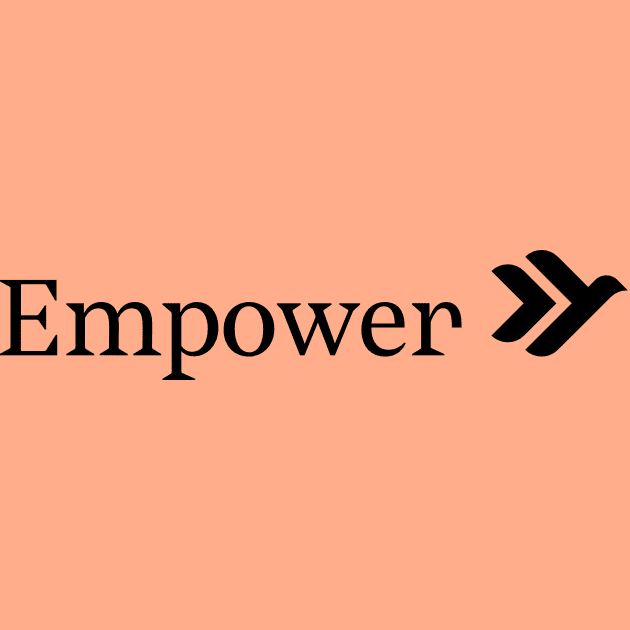



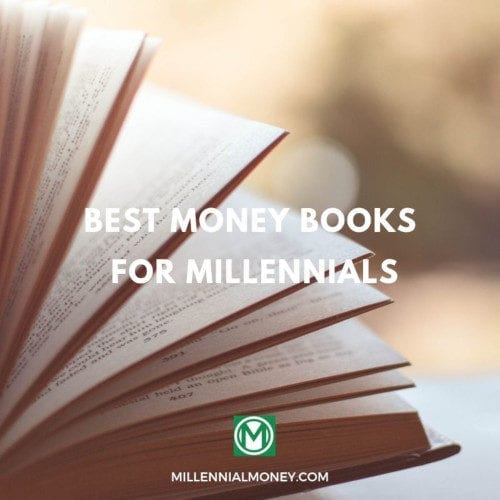

No comments yet. Add your own