If you’re into online shopping, you’re probably aware of how difficult it can be to find a better price among so many different online stores. Even within a single marketplace like Amazon, there are so many sellers that offer the same product at different prices.
What’s more, when you think you’ve found a better price on a particular product, there might be a coupon code you can use to get an even better price or accumulate rewards.
However, finding the right coupon code often requires an extensive manual search – which takes up even more of your time. Wasting hours doing price comparison searches isn’t really worth it for small items just to save a few cents, not to mention it’s really frustrating.
This is where Capital One Shopping enters the equation. I have been using the app for years, so here is my full review of what Capital One Shopping has to offer so you can determine whether or not the service is right for you.
What is Capital One Shopping?
Capital One Shopping was founded as Wikibuy in Austin, Texas, in 2014.
Thanks to the steady rise of online shopping and good user reviews, the company grew rapidly. So rapidly, in fact, that Capital One Bank acquired it in 2018 for an undisclosed amount and updated the name to Capital One Shopping in 2020.
It is a popular add-on browser extension and mobile app that helps you get better deals when shopping online.
How Does Capital One Shopping Work?
Think of Capital One Shopping as an online shopping assistant, that silently helps you find good deals and rewards. You can use it to compare prices among various online retailers, find better coupon codes, and even find a better deal among the multiple sellers within Amazon, among other things.
A seemingly endless amount of online shopping tools exist. As such, it can be difficult to determine which one to trust with your data and your time.
Once you get the browser extension, the service automatically uses its price comparison tool to search while you shop online. It scours over 30,000 popular retailers in the background while you’re shopping, and delivers you different price comparison options when you’re ready to check out with a convenient little pop-up notifying you of the better price options available.
Let’s say you have an item in your Walmart or Amazon cart. As you continue to shop, Capital One Shopping will automatically be searching in the background for a better price for that particular item. It will also search for available coupon codes and any available rewards that might apply to your online purchase. These discounts and offers will all be presented to you at checkout.
The browser extensions are available for Google Chrome, Mozilla Firefox, Microsoft Edge, & Safari. According to its website, Capital One Shopping helped customers save over $160 million last year alone.
Capital One Shopping compensates us when you sign up for Capital One Shopping using the links we provide.Disclaimer: Capital One Shopping compensates us when you sign up for Capital One Shopping using the links we provide.Is the Capital One Shopping Website Legitimate?
Yes, Capital One Shopping is a legitimate company. It was designed to save you money on your everyday purchases. The browser extension has over 6 million customers!
According to their website, it has helped to save their customers over $160 million on purchases.
Capital One Shopping App
- Apple iOS: 4.9 /
- Google Play: 4.7
This awesome tool isn’t just for when you’re shopping online with your computer. Capital One Shopping also has a mobile app.
The mobile app can help you compare prices and save you money when you’re out shopping at the mall or inside physical stores. You just open the app, type in the product you’re interested in buying, and it’ll recommend various online retailers and local stores you might be able to buy from at a cheaper price.
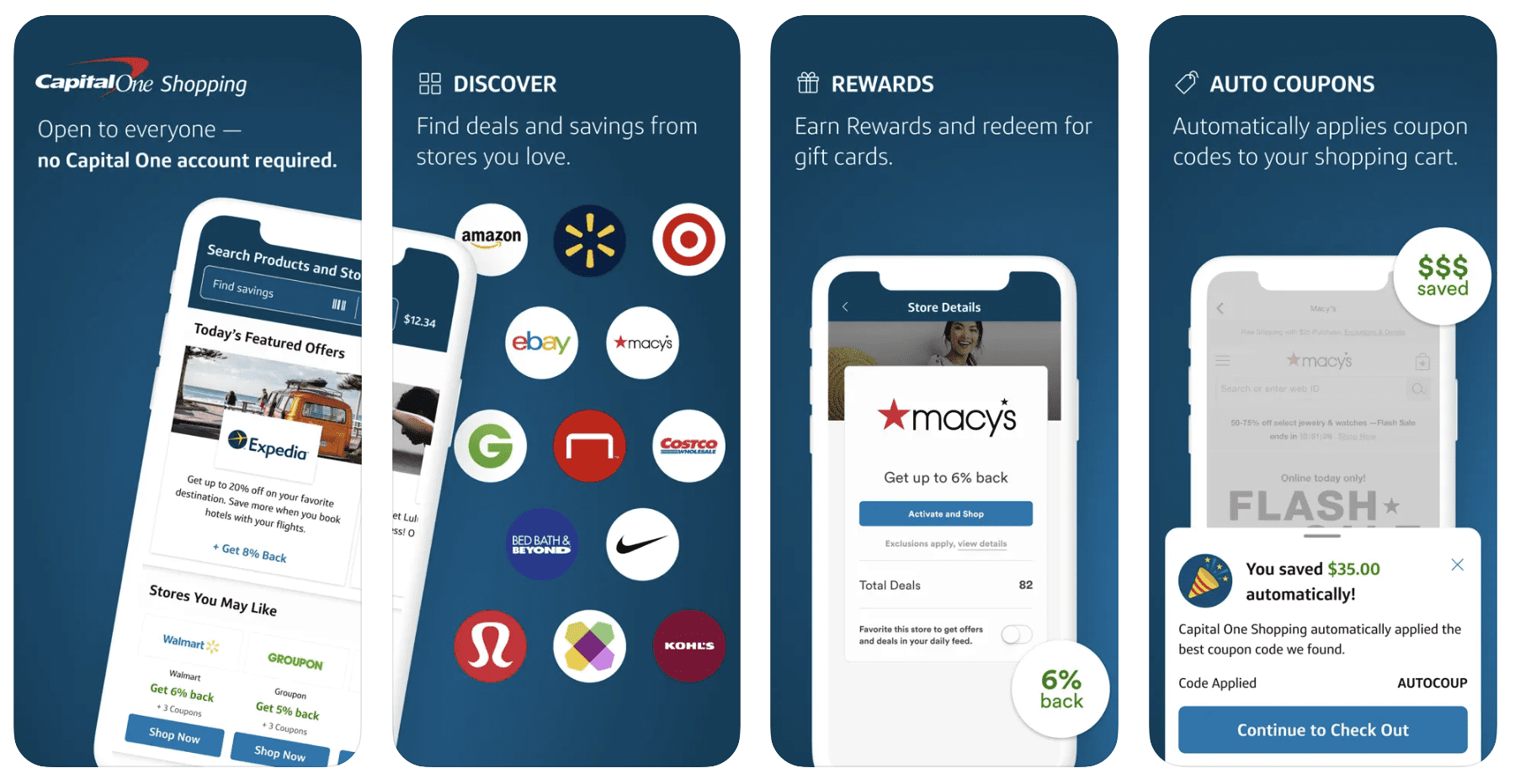
How it Works
Capital One Shopping partners with stores such as Target to give you shopping rewards that you can in turn redeem for gift cards.
Let’s say you’re at Target one day browsing and spot a really cute dog bed that is the perfect color and pattern for your pooch. The only problem is, it’s $49.95, which is way more expensive than what you’d regularly pay for a dog bed.
You’re probably wondering if you can buy it elsewhere at a cheaper price. Here’s where the Capital One Shopping mobile app comes in handy.
Simply pull out the app, scan the bar code on the product with your phone’s camera, and the app auto-finds the exact item you’re looking for!
After a few seconds of searching, the app presents you with the different retailers that sell the same dog bed at a lower price, or offer a free coupon deal. You see Walmart around the corner has them on sale for $29.95, so you head there instead and save yourself $20!
Searching products within the mobile app only takes a few seconds of your time and can save you some serious dollars over time.
The mobile app is free and includes some of the same features as the free browser extension. You can add items to a watchlist to be alerted when a deal becomes available, see local offers in your area, check out product reviews, and browse regular coupons at well-known retail stores.
Capital One Shopping Features
Capital One Shopping offers several features designed to make your online shopping experience easier. Let’s review the most common ones:
1. Universal Product Search
One of the most helpful features is its product search tool. If you’re sitting at home on your computer, you can search for a product right on their website.
To illustrate, imagine you’re in the market for a Yeti Rambler, so you run a quick search. In this example, you can see that it has located a better price at Cabela’s by a margin of almost $10. Not bad, your next drink is “on the house”!
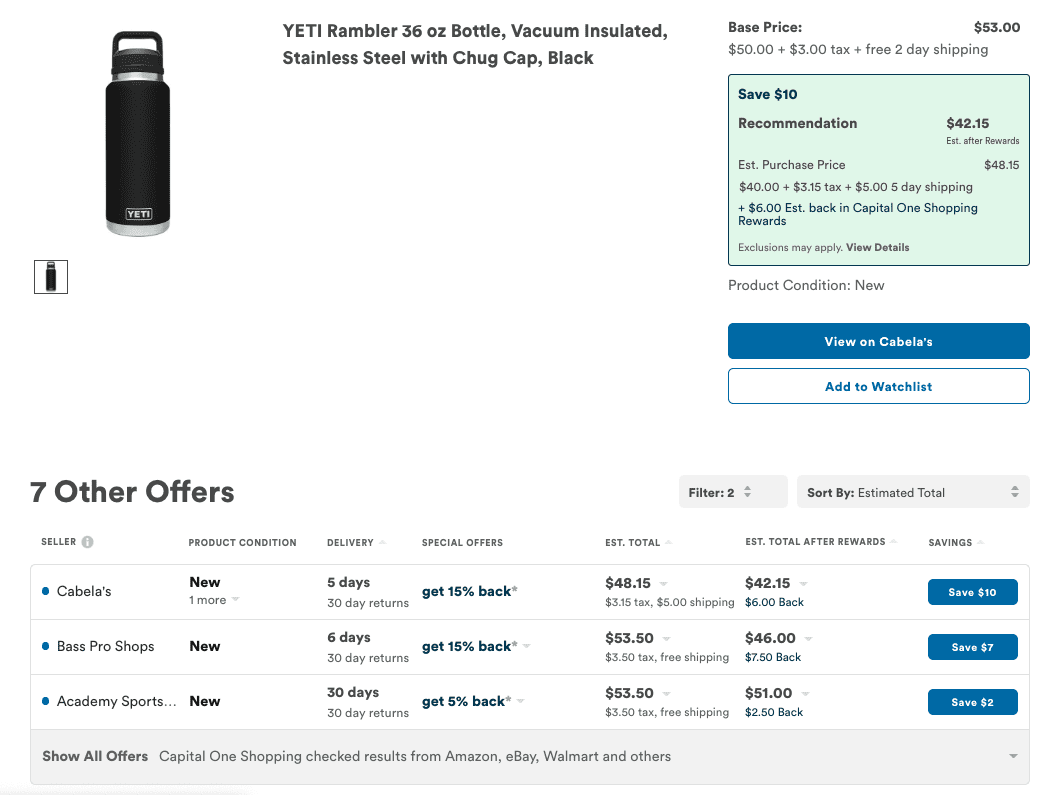
2. Featured Offers
Capital One Shopping arranges special daily discounts on products you can purchase right from their website. Who doesn’t want to save a little extra cash?
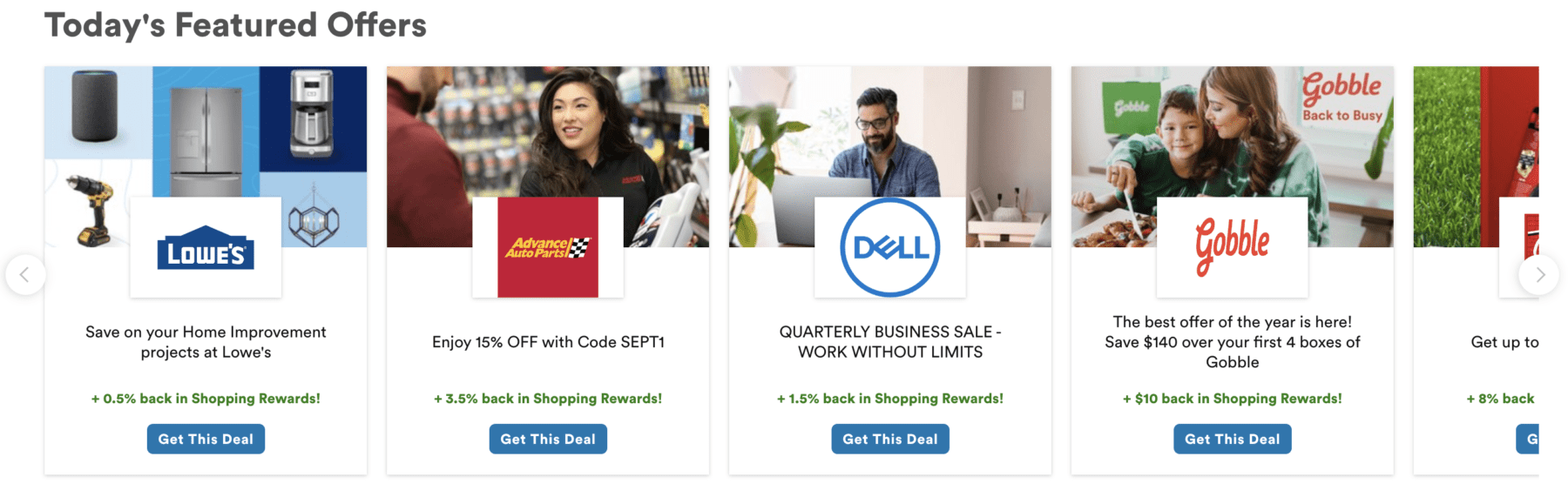
3. Trending Deals and Coupons
Like similar services from MyPoints or InboxDollars, Capital One Shopping offers credits from top retailers. For example, you can get:
- 5% back from purchases made at Gap
- 4% back from purchases made at Macy’s
- 3% back from purchases made at Walgreens
- 1% back from purchases made at Auto Zone
What’s more, they have a “Local Offers” section, where you can get 4% or more back from local retailers and restaurants.
You’ll find these deals just under the “Featured Offers” on the site’s homepage.
4. Price Drop Alerts
If you have your sites on a particular product but don’t need it right away you can set Capital One Shopping to alert you when the price of that item drops. I like this feature because it’s saved me a ton of time and money. I’m guessing you can save a lot of money using this tool, too.
5. Capital One Shopping Credits
When buying from specific stores, you can accrue Shopping Credits (these used to be called Wikibuy credits). These credits build up over time and can be later redeemed for a free gift card.
Capital One Shopping compensates us when you sign up for Capital One Shopping using the links we provide.Disclaimer: Capital One Shopping compensates us when you sign up for Capital One Shopping using the links we provide.6. Captial One Automated Price Protection
Some of the retailers that Capital One is partnered with offer price protection policies. This means that if the price of an item you have purchased, within a certain time period, goes down in cost, you are then entitled to a refund.
This time period is typically 14 days from purchase. Capital One does the hard work for you and monitors for any price changes that you would be due a refund for.
Getting Started with Capital One Shopping
Step 1: Download Capital One Shopping
Step 2: Click download Free Extension (It should automatically know which web browser you are using)
Step 3: Click Add to Chrome (blue button) for Google Chrome. If using Safari, click “Get” in the App Store.
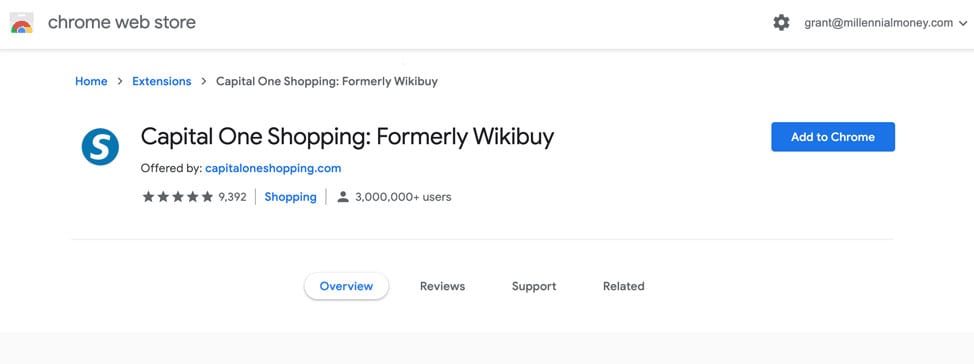
Step 4: Set up an account (takes less than 30 seconds). Note that it will ask you if you have an Amazon Prime account when you set up the extension because it’s able to factor in Amazon Prime shipping when searching for better prices online.
Step 5: Start searching for products through the extension, on capitaloneshopping.com when you are logged in, or simply searching on Amazon.com.
FOR MOBILE APP: To download the mobile app, search for “Capital One Shopping” in the App Store for iPhones, or Google Play for Android devices.
Customer Support
If you’re in need of customer support, you’ll have access to Capital One Shopping’s self-service support platform. If you aren’t able to find the answers you need on the self-help portal, you can submit a request to customer support, and someone will get back to you.
You can also shoot an email to [email protected]. Hopefully, you won’t have any trouble though.
The Capital One Shopping Extension has the highest-ever 5-star review in the Google Chrome store, with over 10,000 reviews and over 6 million users. Wow! I live and breathe this stuff, so I’m honestly surprised to see an extension with this high of a rating. That is a ton of positive reviews!
What’s the Catch with Capital One Shopping?
The primary concerns with Capital One Shopping are around data privacy. Obviously, in order to offer price alerts on your recently purchased or viewed items or to crowdsource the best working promo code, Capital One Shopping has to track and save your online activity.
While Capital One Shopping is safe and secure and not unlike what most websites are doing, online privacy is a growing and legitimate concern for many.
Additionally, their trending and local deals are based on relationships with partner retailers. In order to give you a kickback in the form of Capital One Shopping rewards, Capital One Shopping themselves needs to get a kickback from those retailers.
This is a common affiliate-type model, but it can make some users question the trustworthiness of Capital One Shopping’s recommendations. The company may favor its partner merchants.
Ultimately, like any other service, you need to weigh the benefits against the cons and know what you’re comfortable with. I use and love the Chrome extension, but you may choose not to and that’s cool too.
If you try the extension and later change your mind, it’s super easy to uninstall – you can use your browser’s help tab or the step-by-step instructions that Capital One Shopping offers on their site.
Pros and Cons
Pros:
- Easy to use
- Works behind the scenes
- 100% free to sign up for and use
- Browser extension is easy to get (and remove)
- In-store price shopping with the app is very quick
- The service genuinely saves you time and money
Cons:
- Tracks your online activity
- The mobile app could be improved
- Seems to favor eBay, which often has longer shipping times
Frequently Asked Questions
Does Capital One Shopping own Wikibuy?
Yes. Wikibuy was founded in 2014 and was sold to Capital One in 2018. Wikibuy was rebranded to Capital One Shopping, but many people still know the service as Wikibuy. They are one and the same thing. Capital One is also a massive financial institution, but the Shopping side is kept completely separate from the banking services, credit card offerings, and other lines of business.
How does Capital One Shopping make money?
There are a couple of ways Capital One Shopping makes money. First, they receive a tiny commission when you click on any recommended products and buy from the stores they recommend. This is at no cost to you, their partnership payments are worked out behind the scenes.
Next, they advertise local stores, current coupons, promotions, and offers within their mobile app. This gives them a small amount of marketing revenue – again, at no cost to you.
Lastly, the Capital One Shopping browser extension collects some of your internet search data and history and this information is very valuable. Consumer online shopper trends can be sold to other large retailers, marketing companies, and big data companies.
Can Capital One Shopping be trusted?
Yes. Capital One Shopping is a trustworthy company and service. Wikibuy began as an Austin-based tech start-up that was acquired by Capital One in 2018, so data security is a chief priority.
While Capital One Shopping only has a 1.3-star rating (out of 5) on TrustPilot (though there are only 149 reviews), the negative reviews tend to all seem the same with individuals having a hard time redeeming their cashback, while the positive reviews all boast that Capital One Shopping has significantly helped them save money and time shopping online.
Many people get concerned about “data collection” from browser extensions. Although Capital One Shopping collects some of your browser data, they don’t illegally collect, steal, or share any personal information. Credit card info, addresses, and personal things like that are kept safe and confidential.
For data collection purposes, they are only interested in general consumer trends across large groups of people, not a specific individual’s shopping activities.
What’s better, Honey or Capital One Shopping?
This is a matter of personal preference. Both offer similar services and have no annual fee. It appears that Capital One Shopping is a little more established and might offer more features.
But I honestly can’t say which one is better. Since both are free, why not try them both and draw your own conclusion? Uninstalling either of the extensions is very quick and easy, so there is no harm in trying them both out.
As far as discounts, rewards, and available coupons, my understanding is almost every money-saving app searches the same retailer’s database and generally finds the same discounts.
Learn More:
What browsers are compatible with the Capital One Shopping extension?
There are browser extensions available for Google Chrome, Mozilla Firefox, Microsoft Edge, & Safari. The Mobile App is available in the Apple App Store, and the Google Play Store for Android.
How do I get rid of Capital One Shopping?
To remove the Chrome extension from your Chrome browser, go to “Manage Extensions” and then click “Remove Extension.”
To remove the Safari extension, while in the Safari browser go to Safari → Preferences, then click Extensions.
If you just want to turn off an extension, deselect its checkbox. If you want to uninstall an extension, select the extension and click the Uninstall button.
If you’re looking to delete the mobile app, you can delete it from your phone like you would any other app.
Alternatives to Capital One Shopping
Some of the most popular shopping rewards sites are:
Keep in mind that each of these companies offers slightly different services and features, so make sure to do your homework and check out the reviews before signing up.
Combining Discounts for Extra Savings
If you’re a regular reader of this blog, you’ll know I love cashing in on every discount possible when shopping! Sometimes that means combining two types of savings strategies together.
What I love about Capital One Shopping is that it doesn’t interfere with my regular payment methods, allowing me to earn credit card points as well as get a discount on whatever I’m buying.
So for example, if I’m buying something for $200, and the browser extension finds me a discount code for 10% off, I will save $20. But in addition to that, if I pay with my Chase Freedom Unlimited cash rewards credit card, I’ll also get an extra 1.5% cashback on the purchase. So, that’s actually $23 savings total.
Most people don’t pay attention to which credit card they use for online shopping, but each rewards card offers different rewards for specific retailers. It’s definitely worth paying attention to which credit cards get you a better return on your purchase.
Is Capital One Shopping Right for Me?
If you love to shop online and get better deals, Capital One Shopping is worth checking out. It’s free to sign up for, with no ongoing annual fee, and it will help you find better deals on products that you already plan on purchasing.
On the other hand, if you’re the type of online shopper that doesn’t care about saving a few bucks here or there, it might not be for you.
Either way, if you’re reading my blog, I hope that, by now, you’ve learned that your primary focus should be on saving and investing your money rather than spending it on things. Also, dollars saved are better than dollars earned.
To learn some of the ways I recommend getting your finances on track, check out my Best Habits post.
Here’s to getting better deals and making the smartest purchasing decisions- today and for some time to come!





Read 11 comments
Read Comments