Many cash advance apps work with Chime, a digital financial platform, which makes it easy for users to access a quick loan and repayment.
Here, I’ll share my recommendations for the best cash advance apps that work with Chime, and the pros and cons of each so you can decide which one is right for you.
9 Cash Advance Apps that Work With Chime
Here are the top cash advance apps that will work with Chime:
1. Varo
- Apple iOS: 4.9 /
- Google Play: 4.7
Varo is a neobank, or online bank, similar to Chime. This banking app offers a debit card, a high-yield savings account, and access to a wide ATM network.
Your eligibility for a cash advance (up to $500) can depend on whether you have an active Varo account and have at least $800 directly deposited within the past 31 days. Advances must be paid back within 30 days.
Typically, Varo users will withdraw a cash advance with their Varo debit card into their Varo accounts. However, you can also link your Chime bank account, as well.
How to add Chime to Varo:
- Log into your Varo account
- Go to “Accounts”
- Tap on “Link an Account”
- Search for Chime, and add your credentials
Pros:
- You can get early access to your paycheck (usually two days before it would be available with a traditional account.
- Offers a high-yield savings account that ranges from a 2.50% to a 5.00% APY
- Varo users can earn up to 6% cash back when they use a Varo debit card at popular retailers
Cons:
- Eligibility for a cash advance is a bit complicated.
- It might not make sense for you to have two separate bank accounts (Varo and Chime)
2. Dave
- Apple iOS: 4.8 /
- Google Play: 4.4
Dave is one of the more popular cash advance apps, known for its ExtraCash feature that allows users to borrow up to $500 without a credit check or interest.
With Dave, there is an “express” option to get you money fast—to a Dave Spending account within minutes or your Chime account in under an hour. The express fee can cost between $2.99 and $13.99 if you transfer to your Chime account. If you are in no rush, you can use Dave’s standard transfer at no charge, which will arrive in one to three business days.
When you request an advance from Dave, you agree to a repayment date (or settlement date) on your next payday or the nearest Friday to the date you received the advance.
If you don’t have enough money on the settlement date, Dave may withdraw partial payments from your account until the total advance is paid back.
How to add Chime to Dave:
- Log into your Dave app and open your profile
- Choose “Linked Banks and Cards”
- Tap on “Change”
- Search for Chime and follow the prompts
Pros:
- Interest-free cash advances
- Has a “side hustle” feature to help connect users with side jobs.
- Uses a portion of your optional tip to donate to Feeding America.
Cons:
- A $1 monthly subscription fee is required.
- Express transfer fees can be much higher than its competitors
3. Chime SpotMe
- Apple iOS: 4.8 /
- Google Play: 4.7
Chime users can see if they are eligible for Chime’s SpotMe feature, which allows you to overdraft your account between $20 and $200 without incurring any fees. Your SpotMe limit is determined based on account history and activity; however, most users initially start at $20.
To qualify for SpotMe, you need a Chime account with direct deposits of at least $200 to your Chime Spending Account. Chime users can check in the Settings tab to see if they are eligible for SpotMe.
With SpotMe, you can use your Chime debit card for purchases up to your limit as many times as you need, and the overdraft amount will be deducted from your next direct deposit without any additional fees.
Pros:
- No overdraft fee, interest, or late fees
- Unlimited transactions covered by SpotMe
- Provides early access to direct deposit
Cons:
- Chime users are not guaranteed eligibility
- Your initial overdraft limit starts low (at $20)
4. Cleo
- Apple iOS: 4.7 /
- Google Play: 4.2
Cleo is a financial management app that tracks your spending, helps you save money with round-ups, and serves as a budgeting tool. It also roasts you when you spend money on things you told the app you wanted to avoid.
To qualify for a cash advance, you must subscribe to its premium plan, Cleo Plus, for $5.99 per month. First-time users of this feature can get between $20 and $100 in advance. Once you show that you’re good with repayments, Cleo will unlock higher amounts, up to $250.
There is no interest on your salary advance, it doesn’t affect your credit, and you choose the repayment date (between 3 and 14 days).
In addition, for $14.99 per month, the Cleo Builder subscription gives you access to cash advances as well as the option to apply for a Cleo Credit Builder Visa Card—designed to help users build up their credit.
How to add Chime to Cleo:
- Log into the Cleo app
- Navigate to “Manage Your Wallet”
- Click “Update Bank”
- You’ll be prompted to add your Chime account information
Pros:
- Along with the salary advance feature, Cleo Plus includes a cashback feature where you can earn money back on certain purchases.
- Free version will round up your purchases and put it in savings
Cons:
- You have to pay $5.99/month for Cleo Plus to access the cash advance feature.
- Maximum borrowing amount is $250, which may not be enough for your needs.
5. Empower
- Apple iOS: 4.8 /
- Google Play: 4.2
Empower got its name from its aim to help users take control of their money and improve their financial health. With Empower’s budgeting and savings tools, you can stay on top of your spending habits.
Empower has several unique features, including AutoSave, which helps you save money to reach weekly goals, whether building up an emergency fund or working to pay down debt. There is also the Empower Debit Card, which can earn you up to 10% in cashback rewards on your debit card purchases.
For a cash advance with Empower, you need a monthly subscription to utilize the app’s features ($8 a month after a 14-day free trial). Additionally, you must be 18+ years old and prove you have recurring income. Empower also looks at your spending habits and recurring bills to determine eligibility. Be sure to link to the bank account where your payroll is direct deposited. As with most apps like Empower, the funds you borrow are automatically repaid from your next direct deposit.
How to add Chime to Empower:
- Upon sign-up, you will be prompted by the app to verify your information and link your bank account.
Pros:
- There are no late fees if you are late with a repayment.
- Users can get an Empower Debit Card with no overdraft fees and instant delivery of an advance on the debit card.
- Gig workers and freelancers can qualify for a cash advance, unlike many competitors
Cons:
- After the free trial is over, you have to pay $8 a month for an Empower subscription
- Cash advance limit may be too low for some
6. MoneyLion
- Apple iOS: 4.7 /
- Google Play: 4.5
Similar to Varo, MoneyLion is a mobile financing app that provides its users with a range of financial products, including checking accounts, debit cards, personal and mortgage loans, and investment accounts.
A notable feature of MoneyLion is its RoarMoney account, which offers early access to direct deposit paychecks, fee-free ATM withdrawals, and cash back on debit card purchases. Additionally, the Credit Builder Plus program is MoneyLion’s credit card, designed to help you build or rebuild your credit. It offers loans of up to $1,000, and there is no hard credit check to sign up.
MoneyLion’s Instacash feature allows users to get free cash advances of up to $500 with 0% APR. If you need quick cash, MoneyLion offers Turbo delivery. However, there is a fee based on the amount you’re requesting and if you are transferring to an external account like Chime or a RoarMoney through MoneyLion.
MoneyLion automatically withdraws repayment from your bank account when you get paid or on an agreed-upon due date.
To be eligible for Instacash, you must have an active MoneyLion account and meet certain requirements, such as having an active linked account that has been open for at least two months with regular income deposits and a positive balance.
How to add Chime to MoneyLion:
- Open your MoneyLion app
- Go to “Transfers”
- Tap on “Add Account”
- Search for Chime
Pros:
- 0% APR cash advances
- MoneyLion has multiple financial products
- You can get an advance up to $1,000 when you use them
Cons:
- If you can’t repay in full, MoneyLion will withdraw partial payments until your loan is fully paid
- $1 monthly membership fee, if you want a MoneyLion bank account
7. Branch
- Apple iOS: 4.7 /
- Google Play: 4.4
With the Branch app, you can request a cash advance up to $500 at a time through their “Instant Pay” feature. You don’t need to worry about membership fees or a fee on the advance itself.
Branch charges a small fee for instant cash advances to your linked bank or debit card. Like most competitors, Branch automatically withdraws the advance from your checking account on your next payday.
The Branch app is available for both iOS and Android users, and is highly rated in both the App Store and Google Play store.
Please note that in order to qualify for advances, your employer must work directly with Branch.
How to link your Branch account to Chime:
- With Branch, you will need to link your account through the Chime
- Open the Chime app, and go to “Settings,” then “Payment Methods”
- Choose “Add bank or card” and select “Bank”
- Select “Instant Verification,” and agree to allow Chime to use Plaid to verify and link your Branch account
- On the “Select your bank” page, search and select “Branch” and enter the phone number associated with your Branch
- You will need to input the code Branch texts you, along with your Branch password
- Click “Next” to finish linking your account
- Return to the Chime app, and click “Add” to finalize the process
Pros:
- No fees for a cash advance.
- No membership or subscription is required to receive a cash advance.
- Branch has a maximum advance of $500 per transfer, more than many competitors
Cons:
- Only available if your employer offers it
- Even if you bank with Chime, you must have your direct deposit go to your Branch Wallet to qualify for a payday advance.
8. Klover
- Apple iOS: 4.7 /
- Google Play: 4.3
Founded in 2019, Klover offers advances of up to $200 for Chime users. Klover also offers spending insights, overdraft protection, and a points system to increase users’ borrowing limits.
When you complete tasks such as inviting friends to use the app, scanning receipts, watching ads, or taking surveys within the Klover app, you earn points that you can later use to get larger cash advances or cover the fee of an instant deposit.
Klover’s eligibility requirements are a bit complex. Your bank account needs to have at least three direct deposits from the same employer in the past two months. Further, your bank account needs to be active with at least three months of biweekly or weekly deposits (monthly direct deposits would not qualify).
How to add Chime to Klover:
- During your registration with Klover, simply follow the prompts to link your Chime account.
Pros:
- Simple, user-friendly sign-up process
- Point system can earn you larger advances
- Offers spending insights
Cons:
- To qualify, there cannot be any gaps in employment or salary disbursements in the past two months.
- Monthly or semi-monthly direct deposits will not qualify for cash advances
9. Albert
- Apple iOS: 4.6 /
- Google Play: 4.1
Albert is my top recommendation and one of the most popular cash advance apps that work with Chime. Albert is a free money management app that combines banking, budgeting, saving, and investing all in one place.
With Albert, you can receive an advance of up to $250, depending on your income. There are no processing fees, but if you need an advance immediately, you’ll pay a small fee for instant delivery.
While the app is free to use, if you want cash advances, you’ll need its premium service, Albert Genius, at $14.99/month. Albert Genius includes features like personal finance tips, up to 20% cashback rewards with your debit card, 24/7 account monitoring, and access to an Albert “genius” via text.
How to add Chime to Albert:
- Log into the Albert app
- Navigate to the “Budget” option
- Click the plus sign (+) at the top of the screen
- Select Chime (you can also search for it if it’s not listed)
- Enter your Chime account information
Pros:
- No interest or late fees if your repayment is late
- You can avoid overdraft fees
- No credit check required
Cons:
- You can only contact customer service via email or text
- Genius subscription is quite pricey
Summary of the Best Cash Advance Apps that Work with Chime
| Cash Advance App | Works With Chime? | Maximum Advance |
| Varo | Yes | $500 |
| Dave | Yes | $500 |
| Chime SpotMe | Yes | $200 |
| Cleo | Yes | $250 |
| Empower | Yes | $250 |
| MoneyLion | Yes | $500 |
| Branch | Yes | $500 |
| Klover | Yes | $200 |
| Albert | Yes | $250 |
What Is Chime?
Founded in 2013, Chime is a mobile-first financial technology company that provides online and mobile banking services, including a checking account, high-yield savings account, debit card, and personal finance tools. The mission is to offer a simple and transparent banking experience and bring financial peace of mind to Chime users.
It is incredibly convenient and easy to use Chime—you can manage your bank accounts from the Chime app. From there, you can check your balance, set budgeting goals, and make payments and transfers. With Chime, there are no monthly, overdraft, or international transaction fees.
Additionally, Chime offers a fee-free overdraft service called Chime SpotMe for account holders with qualifying direct deposits. If you overdraft your account by $20, Chime will cover that $20. When you receive the next direct deposit, Chime will automatically deduct $20 to pay itself back.
Keep in mind that Chime is not a bank—it is considered a financial technology company. Its banking services are provided by The Bancorp Bank or Stride Bank, both of which are FDIC-insured.
Benefits of Using Chime
Chime offers its customers several advantages over other financial institutions:
- Get direct deposits early: Chime users can access direct deposits up to two days before payday.
- Extensive ATM network: Chime has 60,000+ ATMs in its network.
- High-yield savings account: Chime’s high-yield savings account earns you interest on your savings at a much higher rate than many traditional banks.
- No fees: Chime does not charge any monthly fees, minimum balance fees, overdraft fees, or international transaction fees.
However, there are a few downsides to consider, as well. There are no brick-and-mortar Chime locations. If you want to deposit cash into your account, you must do so at one of Chime’s cash deposit partners, such as Walmart or 7-Eleven.
Additionally, Chime does not offer as many services that larger banks offer. You should look into other alternatives if you need a credit card, mortgage loan, or brokerage account.
What Are Cash Advance Apps that Work with Chime?
Cash advance apps are a fast, easy way to get a short-term loan when you need extra cash before your next payday. They are also referred to as cash apps, payday advance apps, or paycheck advance apps.
These apps work by advancing you money that is automatically deducted from your account balance during your next pay period (or an agreed-upon due date).
While some cash apps that work with Chime charge a small fee or encourage voluntary tips, they are generally more affordable than traditional payday loans or credit cards, which can have high fees and interest rates.
Cash advance apps are worth considering if you’re in a pinch and need extra cash.
Choosing a Cash Advance App that Works with Chime
Many options exist when finding a cash advance app that works with your Chime account.
You should carefully research and compare the features and terms of each app to decide which one best fits your needs. Some factors to consider may include the:
- borrowing limit
- repayment terms
- fees
- available money management
Among all cash advance apps that work with Chime, Varo and Albert stand out. Low fees, flexible repayment terms, and money management features make Varo and Albert a reliable and convenient option for anyone needing a cash advance.
Ultimately, the right cash advance app for you depends on your financial needs and circumstances.
Frequently Asked Questions
Can I use any cash advance app with my Chime account?
While many cash advance apps can be used with Chime, not all are compatible. It is essential to check with each financial platform and Chime to confirm that the app can be linked to your Chime account.
Does Earnin work with Chime?
Earnin is currently working on ways to support Chime users. According to Earnin’s website, only a small group of Chime users can use the app. To check if your Chime account is supported, select it from the bank list in the Earnin app. If it is supported, enable “Allow Transactions” in your Chime settings–that way Earnin can send “Cash Outs” (or advances) to your account and debit you on payday.
Does Brigit work with Chime?
Unfortunately, due to connectivity issues, Brigit is not compatible with Chime at this time.
Do cash advance apps that work with Chime hurt my credit score?
Cash advance apps typically do not conduct a credit check, so there is no risk of a hard inquiry affecting your credit score. These apps also do not generally report your payments, so your repayment history will not be reflected on your credit report.
What fees are associated with cash advance apps that work with Chime?
Some cash advance apps may charge fees for their services, while others may be free. It is important to carefully review the terms and fees of any cash advance app before borrowing funds to ensure that you understand the total cost of the loan.



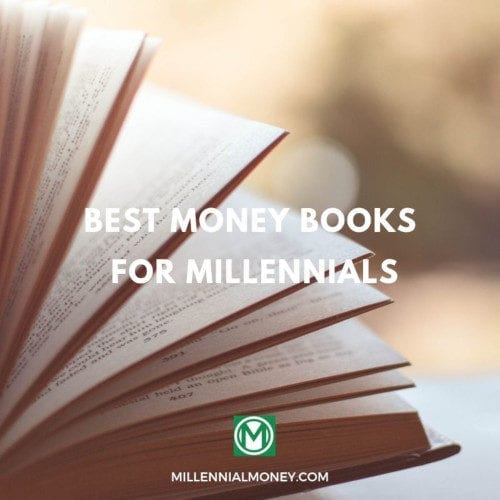

No comments yet. Add your own